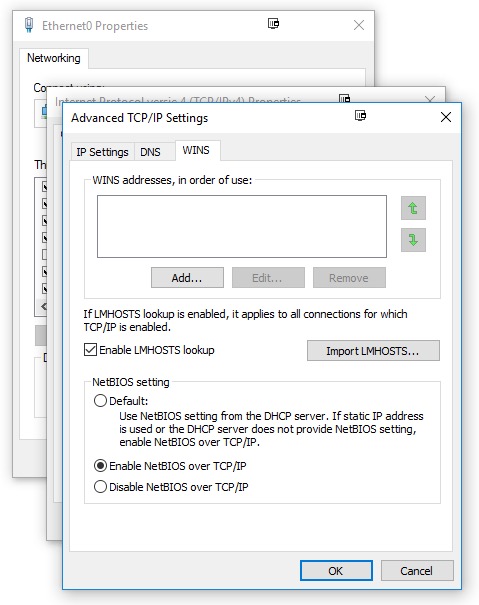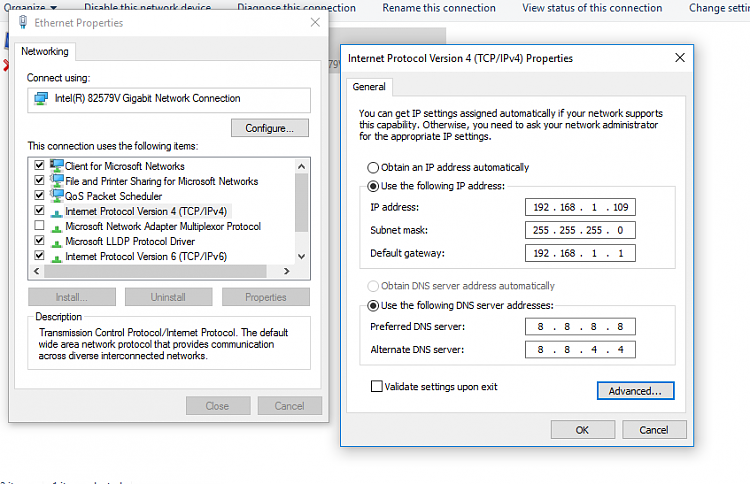New
#11
My bad, sorry about the name.
1. All adapter settings - Network and Sharing Settings - for your current PC the same as all others?
2. Is it set to allow Windows to manage connections - homegroup - in Advanced Sharing Settings? Here's my settings using the Windows Credentials for my NAS server and other computer.




 Quote
Quote