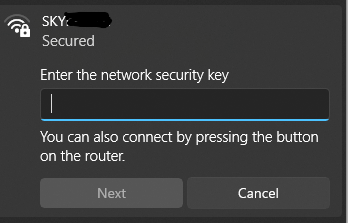New
#1
Connecting to house WiFi
Hi,
I wish to make an internet connection using our house wifi (virgin router - version not known) I have the wifi password, but when it comes to connect (password text box) I'm asked for the network security - why is this?
It also is a problem as my landlady thinks it's the one on the bottom of the hub (it isn't) and as she is happy that all is well with her world , I'm stuck.
Any suggestions?
Dave Hickman
Win 10 Pro version 22H2, Build 19045.3996


 Quote
Quote