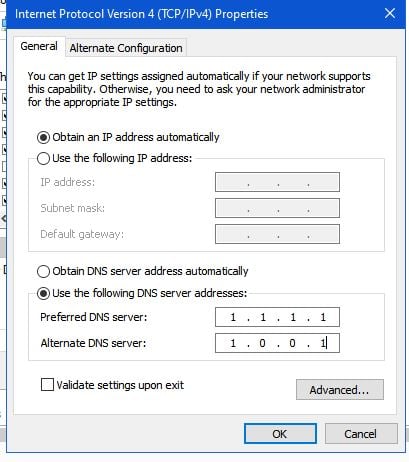New
#11
Just back home from a busy day so I have not had the issue yet today. When it first happens the wireless icon is a globe and to be honest, I can't recall off hand what the web page is saying; I thought I took a screen shot, but I can't find. When I click on that globe thing (status icon) that is there instead of the wifi signal and select to connect to the internet I click on my network and have to select to connect again. The icon will show that I am connected, but I can not load any webpages. I have tried going into device manager and then removing the network adapter - Dell Wireless 1703 802.11b|g|n (2.4GHz) and select to check for changes to bring it back up but that does not help either. This was only happening maybe once a month or so in the past, but over the past week it has been happening just about every single day. Eventually, I can again load a webpage but it isn't after doing something to get it to connect. I have tried restarting / power cycling the router and modem, which is not helping either as well as running the troubleshooter and that has not helped either.
I didn't realize that mini pc is an actual computer that I would get and use in place of this desktop! It is really tiny and was trying to see how many usb ports it has as well as confirm that my monitor will connect to it without my having to get a new monitor and I think that it should connect to it. I will have to get an external cd / dvd drive but I have the feeling that manufacturers are not including them anymore and I would have to do that either way. I do have a Logitech wireless keyboard and mouse that I use but I can't imagine that would not work with it either.
I guess that considering the price right now, I would need to get it within the next week or two for that deal, was just hoping for a cheaper fix, which is why I was wondering about one of those things that you plug into a usb port to connect to the wireless router but then it occurred to me that perhaps it would start fighting with the installed card inside the desktop.


 Quote
Quote I know that my monitor has the 1 VGA port; 1 DVI-D (with HDCP) port to connect to the Dell desktop computer. Would you know if I am going to be able to use my current monitor or if I am going to need to get a different monitor for that unit?
I know that my monitor has the 1 VGA port; 1 DVI-D (with HDCP) port to connect to the Dell desktop computer. Would you know if I am going to be able to use my current monitor or if I am going to need to get a different monitor for that unit?