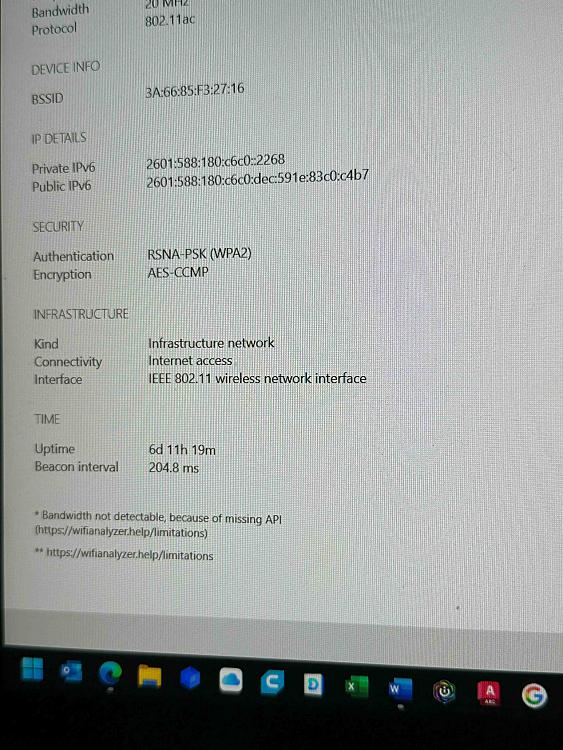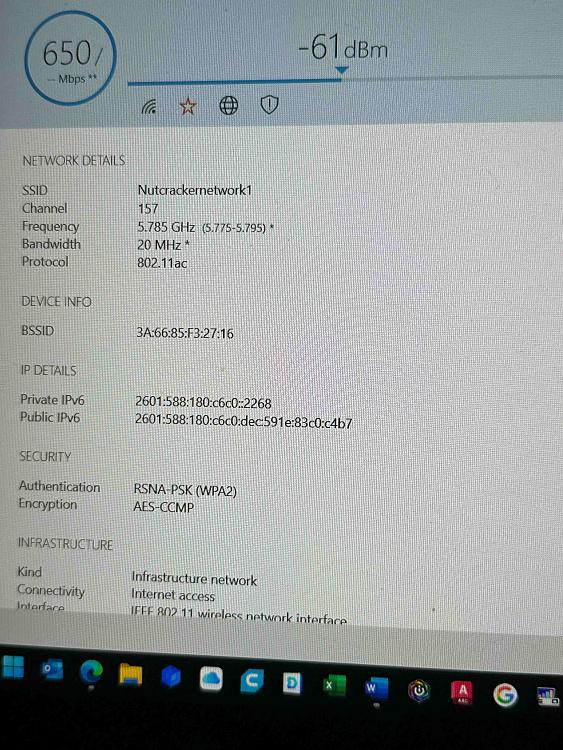New
#11
Log into the Xfinity gateway and change the channel (If you can) to 36. There's a reason for this and I won't go into it now. You want to use channels 36 through 48. Ideally 80 MHz bandwidth, but a smartphone and a laptop, etc may just use 40 MHz.
Anti-virus software can really slow a connection down. To rule it out, boot Windows in safe mode WITH networking and test again. How to Boot Into Safe Mode on Windows 10 the Easy Way
Wi-Fi is really not an ideal medium to use unless you have to. If you're only 3' away use an Ethernet cable. Then test at speed.cloudflare.com and fast.com and average both. (add both results and divide by 2).


 Quote
Quote