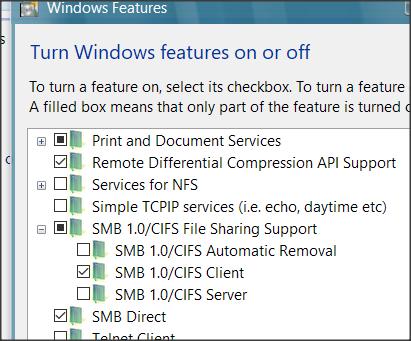Even though pinging was successful from windows 10 (to see windows 7 laptop), windows 10 laptop does not list/see windows 7 laptop in its network list. Therefore windows 10 can not access any shared files/folders from windows 7 laptop.
I agree with the others.
- Your network is OK.
- The Windows 10 File explorer's Network section is chronically unreliable.
Create shortcuts on each computer to each other using this syntax in their Target fields
\\COMPUTER\
\\COMPUTER1\SHAREDFOLDER1
and use these rather than the Windows 10 File explorer's Network section.
All the best,
Denis
Welcome to TenForums.
It's really worth making time to browse through the Tutorial index - there's a shortcut to it at the top of every page.- At the foot of the Tutorial index is a shortcut to download it as a spreadsheet.
- I download a new copy each month.
- By downloading it as a spreadsheet I can benefit from Excel's excellent filtering capabilities when I search for topics of interest.
- Tutorials are also listed by category at Tutorials - there's also a shortcut to that at the top of every page.
- Both tutorial lists are searchable.
- You can also search for TenForumsTutorials in many general search engines, such as Google, by adding site:tenforums.com/tutorials after your search term. For example,
taskbar toolbars site:tenforums.com/tutorials
You can search TenForums using the search box in the top-right corner of all TenForums webpages or using Advanced Search - TenForums
- You can also search TenForums threads in many general search engines, such as Google, by adding site:tenforums.com after your search term. For example,
Search for drivers by HardwareID site:tenforums.com
- [This is what the search box in the top-right corner of TenForums webpages does automatically]


 Quote
Quote