New
#1
Unable to share files in my LAN
Hi all, I have two Windows 10 PC's in my home LAN (connected to same wired router). I would like to be able to transfer files between them. I have followed all steps in this guide and verified all requirements comply with it. When I open Windows Explorer and then click on Network in one PC I see the other PC listed, but when I double click on the PC I don't see any shared folder listed,not even the Public folder, instead I see the following error, any hint? Thanks
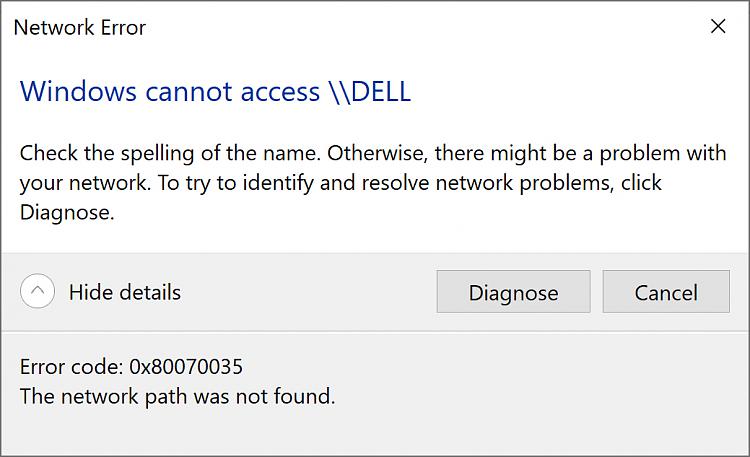


 Quote
Quote