New
#1
Trouble attaching to Ubuntu on network
Windows 19045.3324 Ubuntu 22.04.2 LTS
Both are connected through cat5.
The Ubuntu's Device name is Ubuntu when I try to map a drive letter these are my choices:
HPA... is probably my Chrome Book
JIMSO... is my computer
LINK.... is the router
SUZY... is my wife's computer
I'm also able to ping Ubuntu's ip address
No Ubuntu, any ideas?

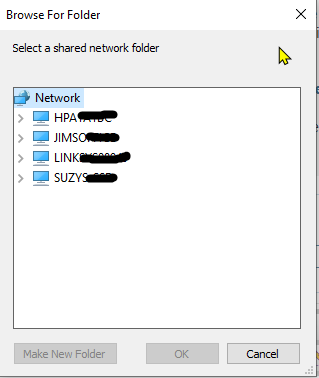

 Quote
Quote