New
#1
Error code 0x80070035, The network path was not found
Friend has a persistent problem on his simple small biz network (No domain):
Can't connect to shared folders "Error code 0x80070035, The network path was not found"
Tried to help, read many posts and "advice recommendations", no go.
We spent hours to no avail.
Classic SNAFU. Everything works except that.
What could it be? Where, oh where is the fault buried?
Why is this so difficult in Windoz 10?


 Quote
Quote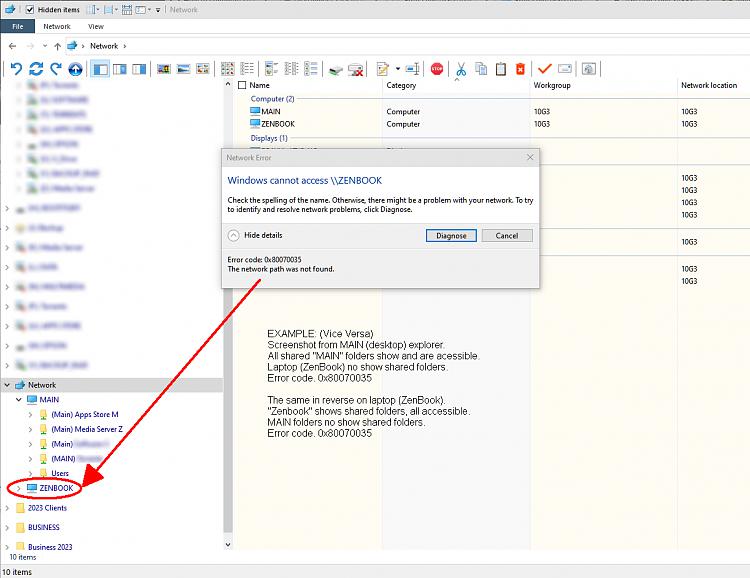




 M$=
M$=

