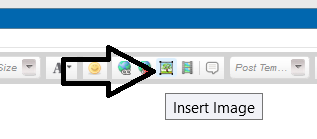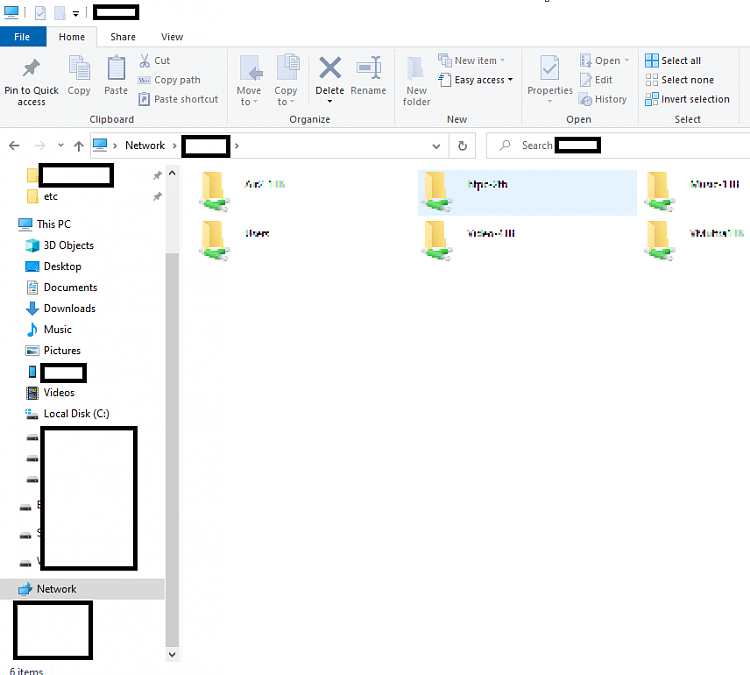New
#1
I can't delete File Explorer Network computer outdated shared folders
I made several different drive folders shared, which had their names auto-generated for the network, and since removing the drives, the shortcuts on my laptop don't work and apparently can't be deleted.
Imgur: The magic of the Internet
When I try to open them, I get an error that it can't connect. If I right-click on them, there's nothing in the menu about deleting them.
If I plug the old drive back in and re-set up the share on the other computer, it creates a duplicate folder with the number 2 appended.
If I check another laptop, the outdated shortcuts are gone. It's like the base computer and my kitchen laptop are stuck in some sort of snag with each other causing bizarre behavior.


 Quote
Quote