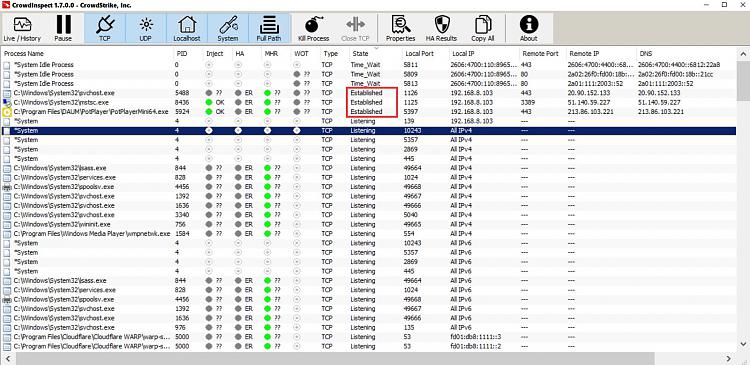New
#21
I would try the following:
1) download "Advanced IP Scanner Portable" and do a network scan. Try to identify your devices on the network and possible unknown devices.
2) Check if there are some vulnerabilities regarding your router: GRC | ShieldsUP! — Internet Vulnerability Profiling
3) do a proper virus scan, for instance with Malware Byte free.
4) Check if you have given a proper user name to login into your router (so not the standard name such as admin).


 Quote
Quote