New
#21
Paul,
I exported my own Event viewer results as csv so I could open them in Excel.
In Excel, I saved them as xlsx straightaway so I would not lose any formatting etc when I saved again later on.
I was able to
Select the whole of the date-time column,
Format cells,
Custom,
yyyymmdd hhmmss
and it did what it was told.
- They remain recognised as date-time cells.
- I could have chosen other formats but I like yyyymmdd hhmmss [i.e. biggest to smallest]
I added a column G and wrote Result in its first row. Then I wrote
=RIGHT(F2,LEN(F2)-27)
in the row 2 entry, checked it was giving me the correctly tidied-up answer [true/false only without the rest of the text]
and then copied or dragged the formula into all column G cells [naturally, it self-adjusted its row references as it went down the column].
I then set columns A, C-F to column width 0.1 so the only ones that matter [B, G] were more readily viewable.
- I prefer column width 0.1 to hiding columns. It has the same effect yet does not risk things going wrong if I later paste more results onto the end of it.
-
If your monitoring computer is on & awake the whole time, I think these results are better than you would get from any script you ran.
I was wrong to think these results would be awkward - they are only awkward in my case because, as you can see from my results, I have lots of internet connection changes every day because of how I work.
I turn my computer off or sleep it several times a day and I disconnect the internet if I'm not actively using it, if I connect a backup drive to any computer or if I connect the USB with my password database on it. The 083527 entry from this morning, for example, was straight after I had restarted the computer.
Denis
Last edited by Try3; 13 Sep 2022 at 06:47.

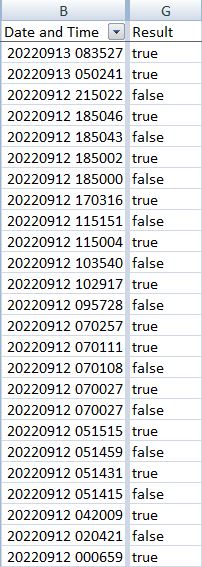

 Quote
Quote