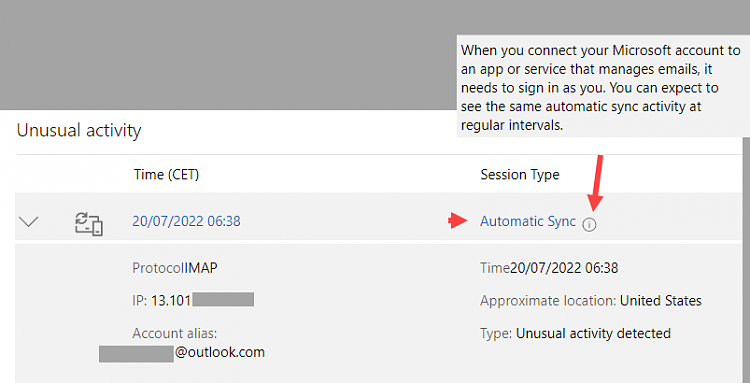New
#1
Microsoft Account > Security > Unusual Activity
Under security I noticed an entry that has been marked as 'Unusual Activity'.
ProtocolIMAPIP: 13.101.xxx.xxx
WhoIs IP shows this belongs to Microsoft. It was yesterday only. Initially I thought it had something to do with updating Windows. I have not been able to trace -what- exactly triggered this IP address.
Does anybody know how to find out what might have triggered connecting to this IP address?
Note: I updated Windows on VM but the above IP-address did not show up.
Thanks.


 Quote
Quote