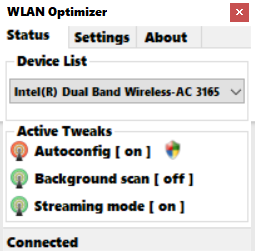New
#1
Disable WLAN AutoConfig WiFi auto recovery function.
Win10Pro 20H2 19042.928
I notices this behavior a few versions back and thought it was my WiFi card acting up but then noticed it on other Win10 computers. The service WLAN AutoConfig will monitor, disconnect and reconnect the WiFi network if the internet is unreachable. Convenient, but not when I'm configuring and testing scripts on my router. It there a way to disable this annoying behavior? Disabling WLAN AutoConfig will pretty much disable WiFi too.
Eventlog:
WLAN AutoConfig detected limited connectivity, attempting automatic recovery.
Recovery Type: 4
Error Code: 0x0
Trigger Reason: 5
IP Family: 0
Sometimes I just can't be bothered to use a wired connection and stand near my router. ¯\_(ツ)_/¯


 Quote
Quote