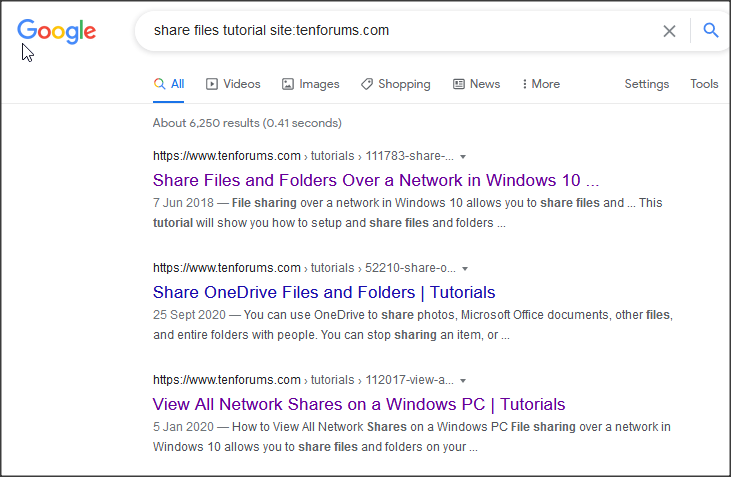New
#1
Simple Network: Beginner Question #2
I have a dual boot desktop AMD Ryzen 5 2400G with the Production partition being 20H2 Build 19042.906 and the second partition being Insider Preview Dev Build 21343. Then there are two laptops; one is an HP Laptop 17" i5 with Windows 10 Home and a Lenovo Ideapad 14" Flex 4 with the same.
I want to be able to get into each of these from at least my desktop Production partition, but ideally, I could be on any one of the computers and get into another one.
I'm hoping it will be as easily done as @spunk advised the OP on his question "Simple Network: Beginner Question" (Yeah, I'm question #2) who has Windows 10 and Linux. I don't have Linux, so am not sure if I could follow Spunk's instructions.
Thanks in advance for any help.


 Quote
Quote