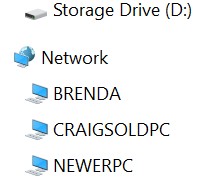New
#1
two machines cannot be seen on LAN
Yet both can see and browse files ok.
One of then is running Win10 and the other XP. I can't see either when I try and remap the drives. I ran the networking diagnosis but it didn't help.
Just seemed to happen out of the blue. Any help appreciated.
- - - Updated - - -
I may not have explained this too well. What info can I get/give to assist? The win10 machine was turned off and the trouble started after it was turned back on.I have looked under Settings-Network and everything seems right, Sharing on, Password Off.But no other machine on the LAN can see it... although it can see them. What sort of thing might cause this ?
- - - Updated - - -
I have found a wee bit more. If I enter a comp name into Explorer Address bar, the comp then appears under Network and everything seems ok. But then after exit Explorer and come back, they are no longer visible under Network. But the mapped drives work.
How can I ensure the computer names stick under Network tree ? This is how it normally is.


 Quote
Quote