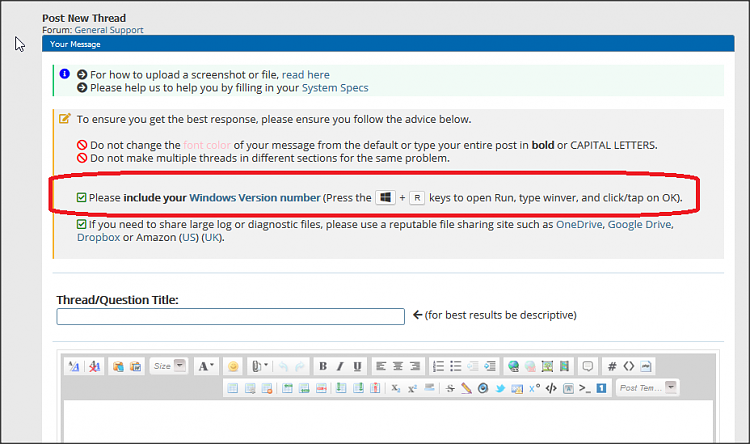New
#1
Network info states no internet connection, but its working fine?
Hello all
While this seemed to never have been the case till this morning, currently the Icon for a internet connection in the far right corner of my taskbar is just showing the globe with a tiny circled slash-through symbol that you normally would see for this issue, and it as well as any other place I have checked on the PC so far that would report this are reporting in one way or another that while I am connected, I do not have internet access.
Oddly though it all seems to be working just fine and a internet speed test from a Google search is reporting actually a little over what it should be per the account with my provider. Also all my e-mail systems seem to be working fine too.
To note, I have checked and my bill to my internet provider is fully paid up.
Also I have tried the troubleshooting button in the Network and internet settings section and and while it enters into the attempt, all it does is sit in the mode where it seems to be working on trying to solve the issue but never does and never changes in any way past that...ie so far even though I let it sit in that mode for a long time, it never eventually reports it can't fix the problem or does anything else until I click it to cancel or close.
Just for one thing on this and I could be wrong about it, but in googling around for a solution I did come upon a link that was showed what the internet site this system goes to check for a connection and while I have not found this at any other site so far, I could not connect to that sight.
So if this is how this system works, could all this be just because that site it down?
Lastly to note, I am drafting up and correcting & post this post, from the very computer I am describing for all this.
Thanks for any help.


 Quote
Quote