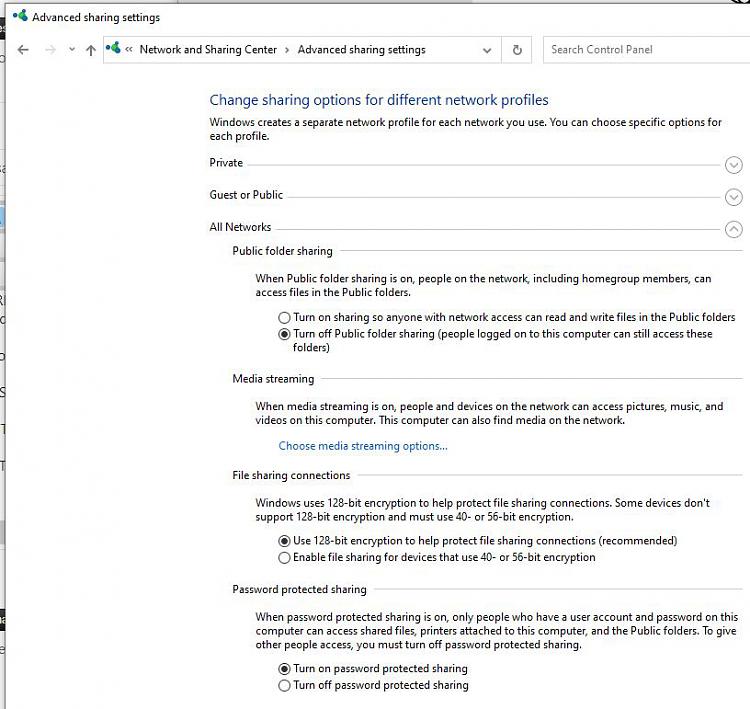New
#1
Need networking advice
I am trying to transfer files from my laptop (Windows 10 x64, ver 1909) to my desktop (Win 10 x64 ver 20H2. I have a lot of options, but can't seem to get any to work:
1) Google Drive--I appear to have two Google Drives, one talking to my phone and laptop, the other to my desktop. How do I either merge these or get them both to talk to all?
2) Dropbox -- same problem
3) Ethernet, via my router. Can't seem to find simple instructions that apply to both Win versions
4) WiFi -- can't seem to find simple instructions that apply to both Win versions. Laptop won't always be on same desk as my desktop, and I have other PCs elsewhere, so this is probably best bet longterm.
Can someone please tell me where to find simple directions that will get this transfer running fast?


 Quote
Quote