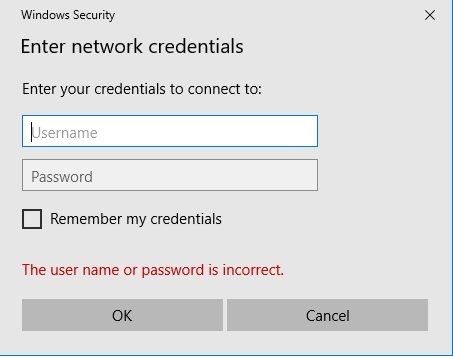New
#1
How to share file access on private network
Have 2 notebooks running Win 10 Pro wirelessly connected to an Xfinety Home F70A-5 gateway router. What settings do I need to configure to allow them to share file access on a private network.


 Quote
Quote