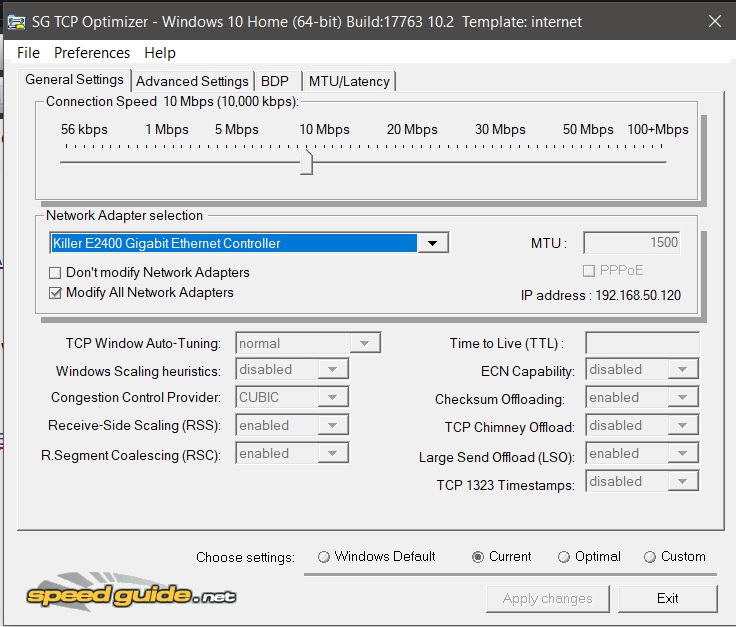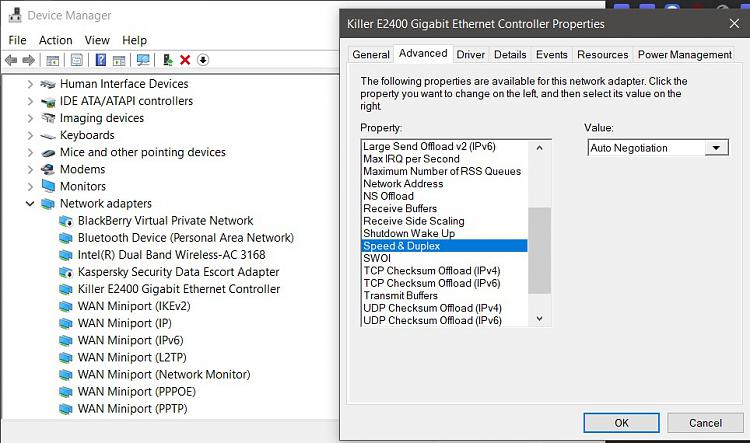New
#1
Ethernet fault on motherboard
As the title suggest really my Ethernet on my motherboard has randomly started to drop connection or sometimes it just wonít connect to the net at all so I restart it and sometimes it works. Failing that I have to use a WiFi dongle connected via USB. When Ethernet cables connected I get the identifying network thing I the bottom right in the taskbar sometimes it says connected no internet access or other times it says thereís no Ethernet cable connected to the computer.
I have tried laptops on the port on the wall which connect no problem so itís not the network connection on the wall in my office thatís faulty.
I have tried different cables still the same issue sometimes it works sometimes it doesent.
Tried disabling re-enabling the network adapter.
Uninstalling and reinstalling the network adaptor.
Driver updates on the adaptor nothing seems to worm so my theory is the mobo is about 4 years old now and the port has developed a fault somewhere.
So I bought a new PCI Ethernet card capable of upto 1Gbps speed installed it installed the driver itís max speed is 10mbps.
Tried changing the speed duplex from auto to full duplex 1Gbps still 10mbps on speed test even after restarting the pc to.
Any ideas on a fix for either issue either the original Ethernet or the new Ethernet card?
Thanks
Brian


 Quote
Quote