New
#1
Network chaos: will renaming help?
I have a LAN at home with three PCs (and a WDTV Live). All three PCs are running up-to-date 64-bit Windows 10, Version 1909 (OS Build 18363.900)
I'm having problems with linking to them on my LAN.
It looks as if there are several LANs on the system, called "Network", "Ralph-Network" and "Ralph-Wireless", all of which, despite the "wireless" in the name are Ethernet connections.
Would it make connecting PCs a reality if all the networks had the same name?
If I go to Settings - Network & Internet - change adapter options and then select the network and rename it, this seems to change the wrong thing.
In the picture, what I think I need to change is the middle line, but I don't know how to do this.
Is there a kind whizz-kid out there who can sort me out, please?

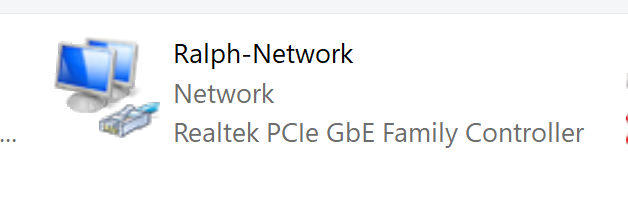

 Quote
Quote