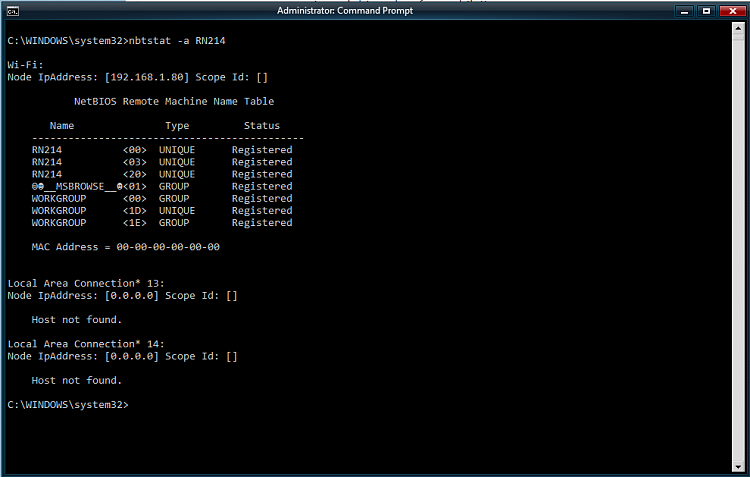New
#41
Welcome to my personal nightware: Win10 networking.
As of today, neither of my Win10 laptops can see each other, yet again. This was totally resolved last weekend, resulting in my post above, being happy that all is sorted out once I restarted my router and modem. A perfect fix.
It's not.
So when neither machine could find each other today, I restarted the router and modem. It didn't fix anything. But when trying to access both machines using their IP's, I can't get to the other laptops shared "C" drives, but I can get to their "Users" folders. So I guess that this means that I now, again, have a connection between these laptops. In fact, in File Explorer, I can now "see" the other computer by their IP address, not their computer names.
What's actually going on here? How can I get back to seeing each laptop, by name, with access to their fully shared "C" drives?
Thanks folks!
-bjk


 Quote
Quote