New
#1
Remote connection struggles Definitions and domains and servers
These two terms make sense to me. When they use terms like server or client or host Remote Access
Remote Support I am unsure what they mean.
However these terms make it clear:
Operator/Admin side: This is the guy who is moving the mouse
Remote partner/client side: This is the Unattended side.
I live in a small town we have very few servers here. Many peer to peer networks with 3 and 5 computers
When I read about Remote Desktop connection they assume that a server is present.
So the if the Remote partner/client side is on peer to peer network and has windows 10 home I may be able to use this program called. bitvise SSH server .
During the install of Bitvice SSH server it get these optoins.:
I think a non DC computer is one that is on a peer to peer network that does not have any type of server that controls all the permissions. A non DC server is a computer that is peer to peer with no server?
Apparently I will need to use the Standard Edition to make remote desktop work on a computer that has no server only has internet access and I think that I can use this program in standard Edition to connect to a windows 10 home system. Even if it does not have a domain server. AM I correct on this??
When the Remote partner/client is win 10 home and is only a peer to peer and has no windows server will this Bitvise SSH server work - Like can it be setup so no person needs to be on the other end ?
Currently if I could get chrome remote desktop to work unattended that would be perfect but it wont. Every 4 minutes someone on the other end must press continue or the whole connection process needs to be restarted. What I read is ssh is needed.
If I buy bitvice can I use it on as many computers as I want as long as I am using the same computer for Operator/Admin side? If not are there other solutions ?
Thank you

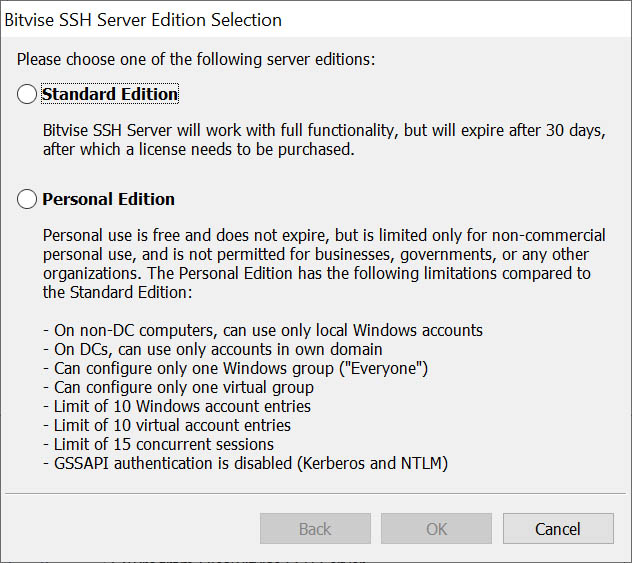

 Quote
Quote