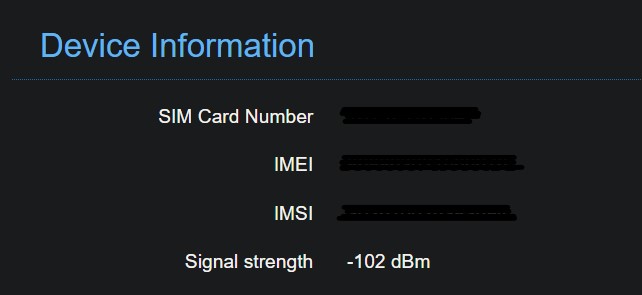New
#1
I Keep Getting Disconnected Automatically
I have a 2G network. Every other day, my internet connection keeps getting disconnected automatically for no reason. So, I think that it must be the fact that there are too many people, who are using the internet connection.
- - - Updated - - -
Any help would be appreciated.
- - - Updated - - -
So, how do I prevent it from happening?


 Quote
Quote , or
, or