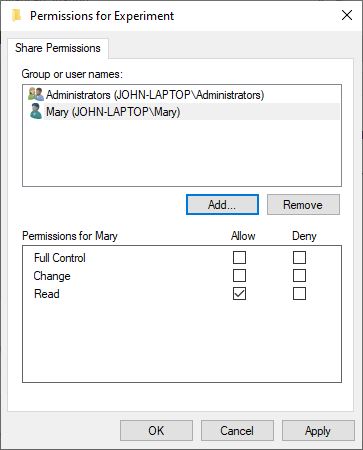New
#1
Should "Everyone" have full permissions ?
Hello,
I am having some trouble understanding network share permissions. I think I screwed by default settings up.
I want to give read-only access to a folder so my family members can access my photos, videos etc on the LAN. I don't want to give write permissions for safety/security reasons (cryptolocker etc).
I have an admin account on my computer named "Bill" (me), and user account named "Mary"
I right click a folder and select Give Access To > Mary
Now when I check share permissions of this folder I see that user Everyone has full access. Does this mean anyone on my LAN can read and write to this folder ?
When I repeated the process on another Windows computer, user Everyone only has read access. Have I screwed something up ?


 Quote
Quote