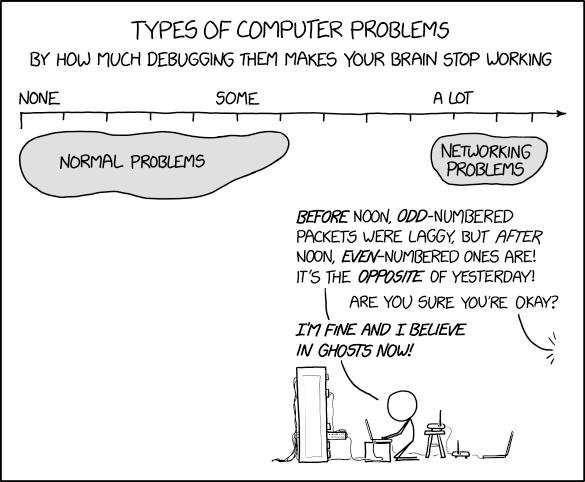New
#1
Easy Network and Sharing setup?
Since XP and beyond, until Windows 10, turn on Network discovery and sharing was so easy!
Why is it so hard to do now? Many hoops to jump through, just to find out you still don't have access to a second or third computer on your private network.
It would be nice to have a button to push... script? Download?


 Quote
Quote