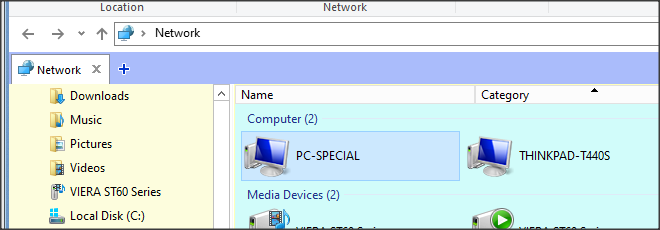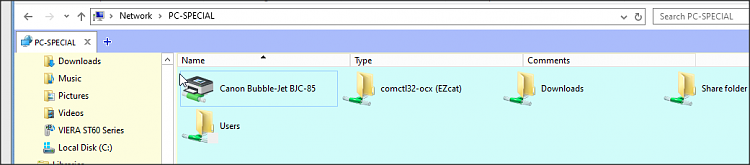New
#1
Laptop trying to make network connection with computer
Both have Windows 10 Home Edition 1903.18362.535 64 bit on it.
the printer is HP Officejet 6600
The initial purpose was to share the printer HP Officejet 6600 (usb connected)that is set as shared on the computer and working, on the laptop I get the error : Windows cannot connect to the printer.Check the printer name. If it is a network printer make sure it is turned on and that the printer address is correct.
I checked all that.
I even tried all the methods mentioned in the tutorial, no one worked.
Since this failed I tried to make a network connection from the laptop to the computer with the result hereafter :
On the laptop : file and print resource (DESKTOP-L....) is online but isn’t responding to connection attempts. error code 0x80070035.
The remote computer isn’t responding to connections on port 445, possibly due to firewall or security settings, or because it might be temporarily unavailable.
Windows couldn’t find any problem with the firewall on your computer.
netbios over TCP/IP is enabled,
Network discovery is on, file and printer sharing as well and the printer is marked as shared.
I followed the tutorial option one and checked and eventally changed the settings accordingly on both desktop and laptop.
I can connect from (DESKTOP-L....) to the laptop (DESKTOP-U.....)
I ran netbscanner, same result : the computer sees the laptop, the laptop does not see the computer.
Since this going on for a while now, I hope someone can help me out, I cannot think of anything any more and followed all the recommendations I could find.
Thanks in advance.


 Quote
Quote