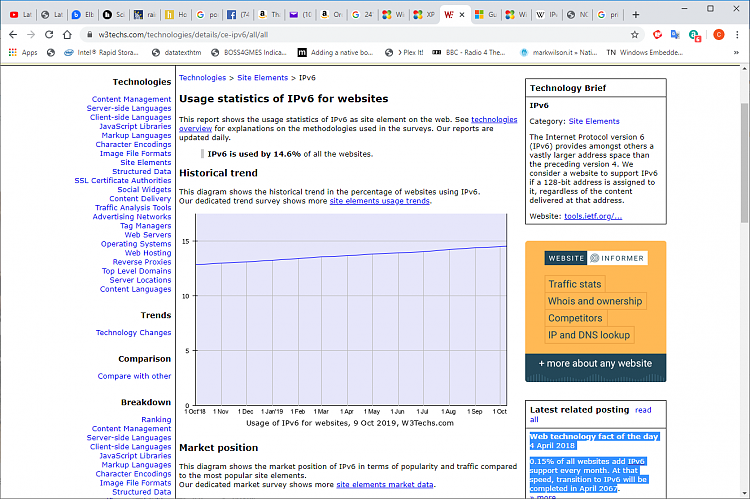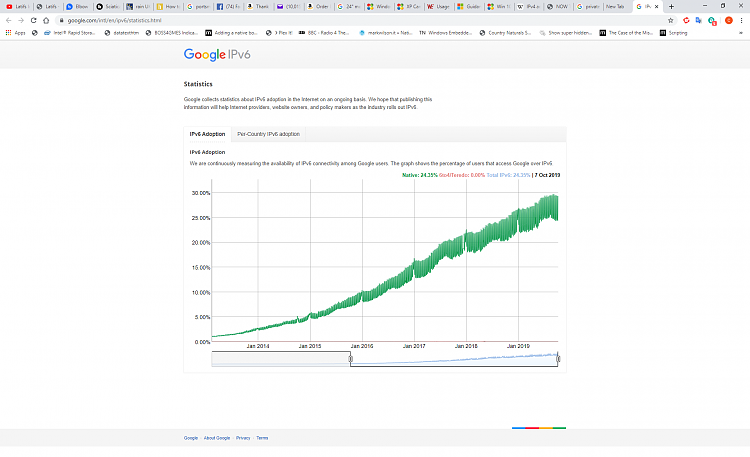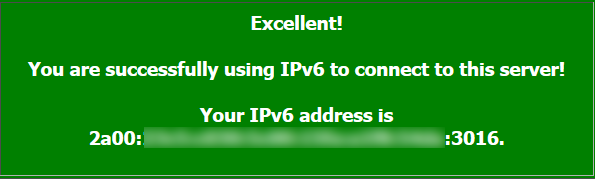New
#11
Hi there
@GerryPeters
@Bree
you don't need to disable IPV6 access provided Ipv4 can run concurrently -- usually on a home Lan addresses are in xxxx.xxxx.xxxx.xxxx (ipv4) format anyway.
On later builds of Windows 10 you need this as well : (Has to be done on the XP machine of course).
On the XP machine you need to enable SSP / NTLM (and of course on the windows 10 machines SMB1 must be enabled).
Here's an old thread showing what to do --don't worry that it's a VM (physical machine same rules) or NAS - this shows connectivity to / from XP to Windows 10 and NAS type systems.
XP and NAS (Samba) access
Cheers
jimbo


 Quote
Quote