New
#1
Wifi and Bluetooth adapters not working! Ethernet does.
I've been off this (my work) machine for a few months so I can't remember if I was using it on Wifi. I'm certain the wifi once worked as did the BT. However, most of the time I had hardwired ethernet. Yesterday I fired up the machine and WiFi and BT are problematic. What I've done so far:
I've updated Win10.
Run Win10's troubleshooter.
I've downloaded and un/installed drivers from Asus and from Realtek. No go.
I've tried several of the online procedures.
Running "control netconnections" shows BT and WIFI broken.
All have failed.
I've read several items that say Win10 updates can break wifi.
At any rate, after doing what I know, I hoping someone here could help me. I may be starting a new job in the next few days and must get wifi up.
OS Name Microsoft Windows 10 Pro
Version 10.0.17763 Build 17763
OS Manufacturer Microsoft Corporation
System Name FRAGBOX-2-DSKTP
System Manufacturer Custom Build
System Type x64-based PC
Processor AMD Ryzen 7 1700X Eight-Core Processor, 3400 Mhz, 8 Core(s), 16 Logical Processor(s)
BIOS Version/Date American Megatrends Inc. 3803, 1/22/2018
SMBIOS Version 3.1
Embedded Controller Version 255.255
BIOS Mode UEFI
BaseBoard Manufacturer ASUSTeK COMPUTER INC.
BaseBoard Product ROG STRIX B350-I GAMING
BaseBoard Version Rev X.0x
Platform Role Desktop
Secure Boot State Off
PCR7 Configuration Binding Not Possible
Windows Directory C:\WINDOWS
System Directory C:\WINDOWS\system32
Boot Device \Device\HarddiskVolume2
Locale United States
Hardware Abstraction Layer Version = "10.0.17763.529"
Time Zone Pacific Daylight Time
Installed Physical Memory (RAM) 16.0 GB
Total Physical Memory 15.9 GB
Available Physical Memory 11.5 GB
Total Virtual Memory 18.3 GB
Available Virtual Memory 11.3 GB
Page File Space 2.38 GB
Page File C:\pagefile.sys
Kernel DMA Protection Off
Virtualization-based security Not enabled
Device Encryption Support Reasons for failed automatic device encryption: TPM is not usable, PCR7 binding is not supported, Hardware Security Test Interface failed and device is not InstantGo, Un-allowed DMA capable bus/device(s) detected, TPM is not usable
Hyper-V - VM Monitor Mode Extensions Yes
Hyper-V - Second Level Address Translation Extensions Yes
Hyper-V - Virtualization Enabled in Firmware Yes
Hyper-V - Data Execution Protection Yes
Last edited by CalypsoArt; 13 Jun 2019 at 12:51.

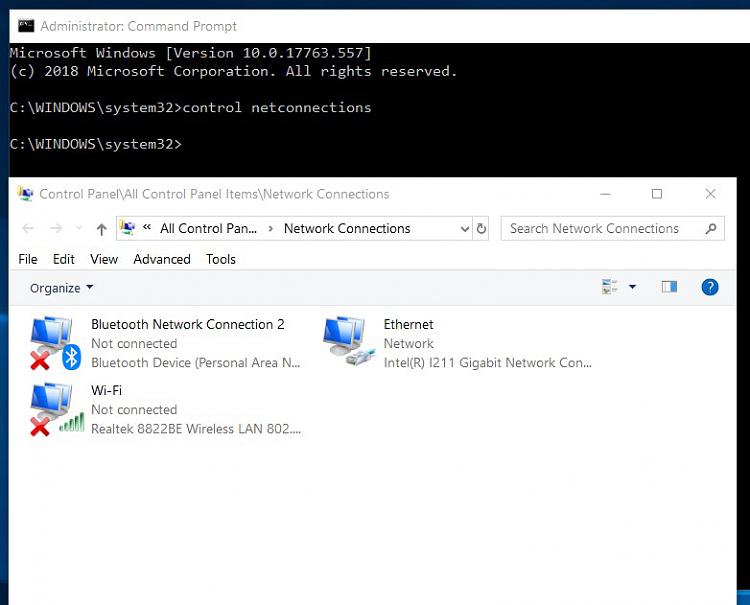


 Quote
Quote
