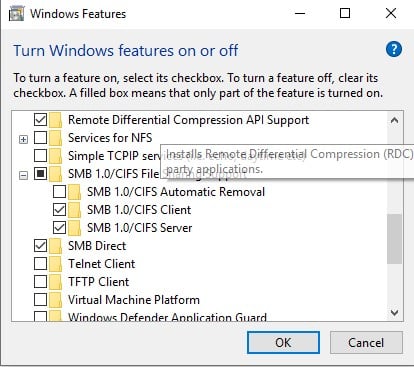New
#1
2 of 3 computers in home network only show multimedia devices
Since some time two out of three computers in my home network only show multimedia devices including the two other computers. All the permissions in home sharing are correct for connection without password. The shared folders can be accessed by anyone.
What is wrong?


 Quote
Quote