New
#1
Synology Guide / Tut. How to get Propper Speeds! in Windows 10 again!
Hello, i guess i should probably have posted my guide/tut in here?
if so, please move my guide/tut :) Thx.
Backstory...
Okey so my Synology Nas died around 2017/07.. i did everything i could to get it up & running again.
Nothing worked! So i accepted my dataloss and the loss of my Nas...
Well 2 days ago, i just had a feeling that i should give it another chance before i wipe my drives and lose around 4Tb data...
so okey i did, and by some miracle my Nas just started to work. Magic? no idea, but it's alive again!
So i logged in via webgui which for me is (10.0.0.7/webman/index.cgi) not that you need to know that but anyhow.
I logged in to check if any of my files were still there and Woah, everything still here =D !!!
Lucky me !
well...
here is where my problem began >.<
Like so many others that have Windows10 & Synology Nas, i could not reach my nas through smb which i had been able to do via Windows7 64-Bit ever since i first bought my Nas.
So i spent hours & hours searching how to do this, i tried everything i could find in tenforums,
& on synology forums, and everything i could find on the internet,
well eventually i got it working after many MANY hours of trial and error...
So when i finally got smb working in win10 with DSM v4.3 i notice the Horrific speeds you get 10MB/s... WTF?
So apparently win10 & synology can't work well together any more unless,
you're on the latest DSM from Synology.
And btw i tried that aswell the 6.x something version of the DSM, it sux, it's laggy & horrible...
(So i went back to v4.3, tho i kinda regret that now because i should have stayed on v3.x)
v3.x i had instant login via webgui, No lagg / sluggish behavior, smb worked 100%
v4.3 takes ~7sec to login & laggy gui at first login, > got smb working but speeds = horrible. (10MB/s)
v6.x takes 30~60sec to login > very laggy & sluggish gui. > working smb decent speeds. ( 30-45MB/s )
But anyhow i found a way to play any media you have on the nas directly in vlc without getting any error msg!
This is the error msg u get if ur on DSM v4.x and tries to stream / direct play movies in vlc.
This is the end result :)
No idea why the ftp is saying it's 60Gb instead of 5Tb+ ^^ but it don't matter because it works !
Okey now, how to actually get this working ?
So first let me show you the speeds i get with ftp on synology.
As you can see it differs alot from the crap speed i get in smb.
Okey Let's start.
First head to your synology's webgui and go to.
Control Panel > FTP >
Use these settings.
To login to ur Ftp type this in ur browser.
ftp://yourip
So for me it's ftp://10.0.0.7
( Same username and pw for ftp as it is for webgui )
Next open up " This PC " type in adressbar
ftp://yourip/
Here you should get a box asking to login, use synology username and password.
After you should see this
Now right click This Pc and select Map network drive.
Then press Connect to a Web site that you can use to store your documents and pictures.
Press Next.
Press Next.
Use your Synology username here.
Pick a name
Press Finish
Once done, the folder of ur nas will appear.
You now have the ftp mapped to This PC :)
( simple preview on how it should work after ur done )
The icon you get from the ftp is ugly as hell! To change it download CustomizerGod
The icons name are ID:#73 & ID:#74
Next up is VLC
Open up vlc and if you don't have vlc installed download it from here
VLC > Tools > Preferences > Show Settings > All > @ Topbox there is a searchbox > search for FTP.
Add your Synology username & password.
Once you're done, just drag and drop a video into vlc to start playing.
Demo of how it works once ur done.
Near the end of my video i demonstrate how huge of a difference it is with the smb vs the ftp.
So i hope those of you who reads this, finds this helpful,
if you happen to have issues with ur synology nas.
Like i mentioned early in my thread, i did a lot of research on how to fix this,
and if you ask me i shouldn't have had to,
in my opinion Synology should have fixed the smb issue long time ago.
If you look at their forums the devs do basically nothing to help out with this,
instead it's normal users that have to fix everything.
I'm not sure if it's laziness or if synology devs just don't give a s**t about the issue.
But i figured out a really solid solution, and felt that i should share it with others that have similar or
the exact same issue as me.
I hate slow speeds, and now it's a thing of the past =)
Just a FYI i don't really watch movies via vlc i use plex,
but i do want the option to simply stream / direct play from my nas if i feel like it.
Sorry for the huge thread with lots of images ^^
This took awhile to make, so i would appreciate, some feedback :)
If you managed to read all the way down here.
Thank you :)
Btw where is my 10Tb hdd that i have in my System spec?
Here :) Chillin on my server, need another soon ^^
~Fin
Last edited by xTL; 22 Aug 2019 at 19:48.




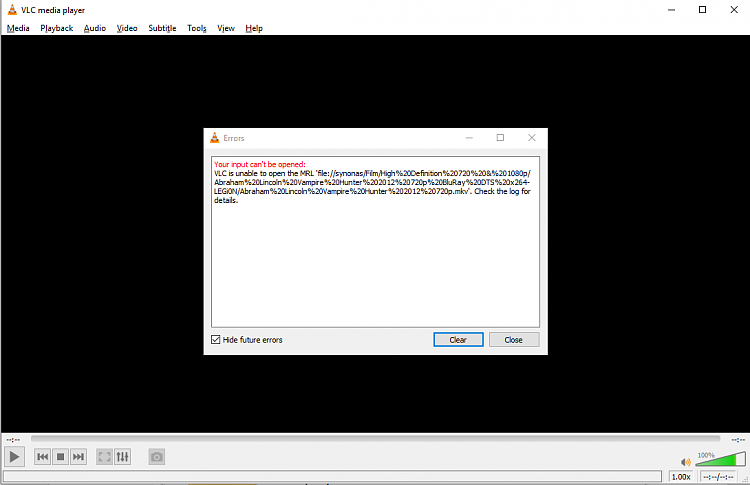

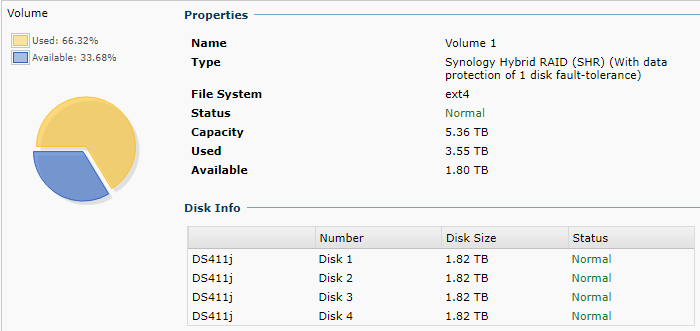








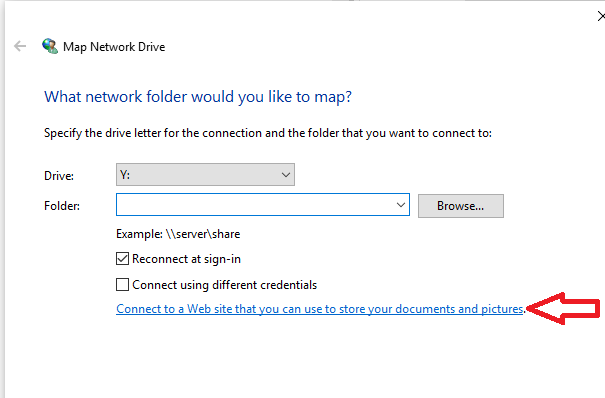








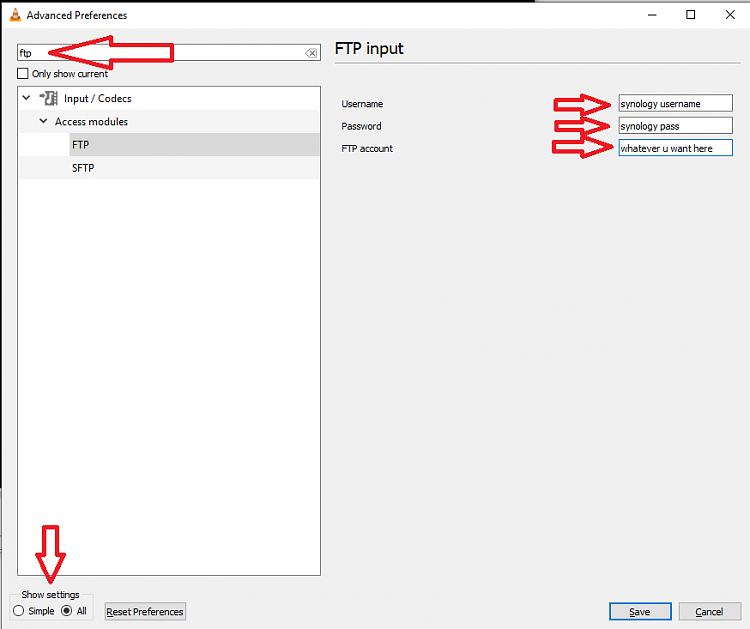


 Quote
Quote

