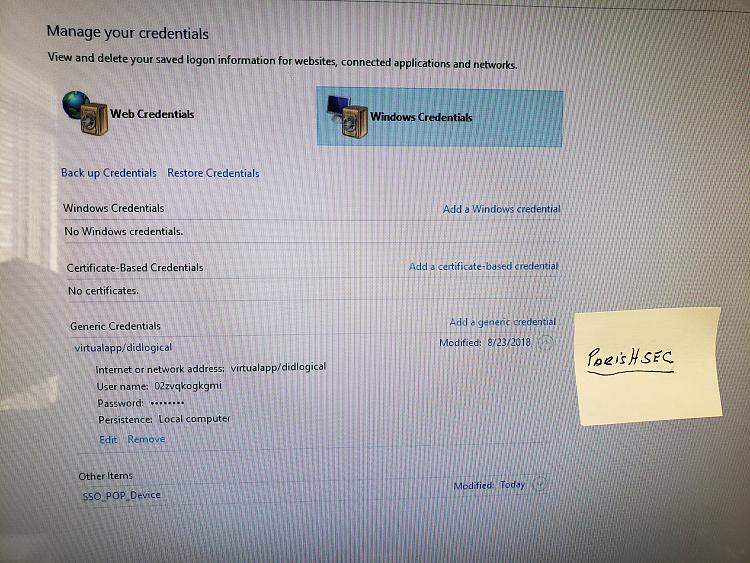New
#1
1803 Windows cannot access, Do not have permission to access \\name.
Network Error, (Windows cannot access \\SSJP-SERVER. Do not have permission to access \\SSJP-SERVER) when using File Explorer. Church has 10 CPU’s P2P network with all computers W10 1803 17134.228 except one Windows 7. No problems before 1803. All computers get this error except one W10 computer. The Server is not used by anyone and used for the church program’s database and for all the computers to back themselves up nightly to the Server using Acronis. All the computers are accessing the database and backing themselves up with no problems. All program shortcuts with a data path to the server are working. But no new employee users can be created with shortcuts using the computer resident program and data path to the SERVER. The Server File Explorer can access every computer’s shared folders & printers. Was using Quick Access to get to computers until the fix with the 2 Function Discovery changes in Services came out. Now all cpu's show every computer under Network, File Explorer. Why this Network Error when using File Explorer with every computer except one working? Workgroups are the same with the Server and the other one that can access the Server. But others in the same Workgroup cannot access Server. All computers Network Sharing of printers, folders, etc is working. Computers started having this “no permission to access” problem at different times and now I know it was as they were updating themselves to 1803. I did Network Reset on Server and on several computers not able to access the Server pc with no success. I provide my network admin to the church and not there except for issues or changes. I have search for this fix with no success. Please Help!


 Quote
Quote