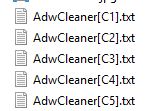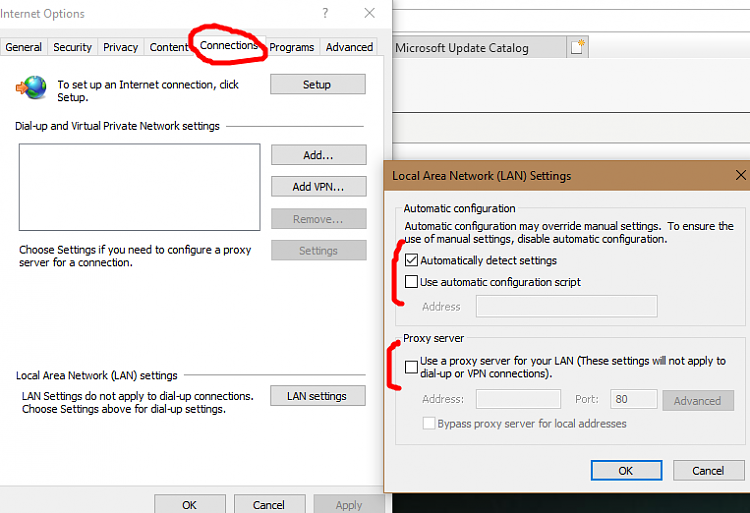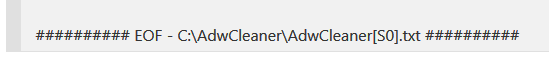New
#1
Can't seem to connect some apps
Hi All
Not even sure where to begin looking.
I have sort of had an issue where some of my apps won't connect such as weather channel app or Internet explorer won't load page (Firefox never had an issue only IE) I also noticed that Skype would not connect and I play World of Warships and the clan page in game would not load and also I use Discord for voice chat with friends while we play and that refuses to connect.
I notice alot of this happens when I get an update to windows I seem to also be having a proxy forced on IE. I thought it might have been the update but when I scanned my system using ADWCLEANER it came back with some issues that I let it clean and after that things worked fine again.
Then few weeks ago this started again this time ADWCLEANER found nothing so after digging around another site suggested Malwarebytes so I tried that and that came back with issues related to proxy which I knew was again being forced on me so I cleaned that out and was working fine again (Note this second time I had same issues with the same apps not connecting. But I got it cleaned again.
Then just now I have seen this starting again but different this time. This time no proxy is being forced on me like before. I also noticed this time weather channel loads fine and also IE is loading just fine. This time around what isn't loading is DISCORD, SKYPE, WORLD OF WARSHIPS CLAN PAGE. I also did a scan with both the above programs and I have been running Norton's through out all this and this time everything reports back nothing wrong.
So at this point I am at a loss being no proxy seems to be involved and not all the same apps are being effected.
I also ran the network troubleshooter and it returned back that nothing was wrong.
So what might be causing this issue where it is effecting my voice communications programs as well as the clan page in WOWS?
Being I am close to replacing this laptop I hate to have to redo it all just for the same of a month or so unless no choice.
Thoughts?
Thanks


 Quote
Quote