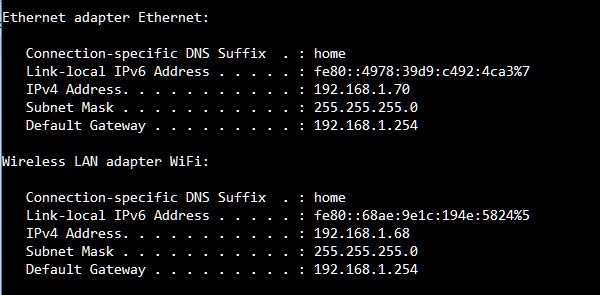New
#1
Why 'Refused To Connect' ?
I have a win10 machine.
It has two adapters - one onboard ethernet and one plugin usb wifi.
Both adapters are enabled and both seem to be working fine.
The wifi is allowing internet access and here I am writing this via it.
The ethernet has a wifi camera plugged into it and Wireshark looking at the traffic.
Wireshark reports the camera at 10.0.0.126 asking who has 10.0.0.138 which would be the gateway it was configured to expect.
And when I send a ping Wireshark shows that ping as going from 10.0.0.100 to the camera at 10.0.0.126 and getting a reply from it.
(10.0.0.100 is the address I gave the adapter in IPv4 config earlier today. I gave a mask of 255.255.255.0 and provided no Gateway address nor DNS addresses. Because I am uncertain about what I should provide. )
So all that looks fine to me.
But if I ask my browsers to go to 10.0.0.126 they report that it 'Refused to Connect'.
Still get the same result if I disable the wifi adapter in an attempt to force the browsers to use the ethernet adapter. Because I'm non too clear on how that bit works.
But it doesn't help.
What am I doing wrong? Any networking experts here can put me straight?


 Quote
Quote