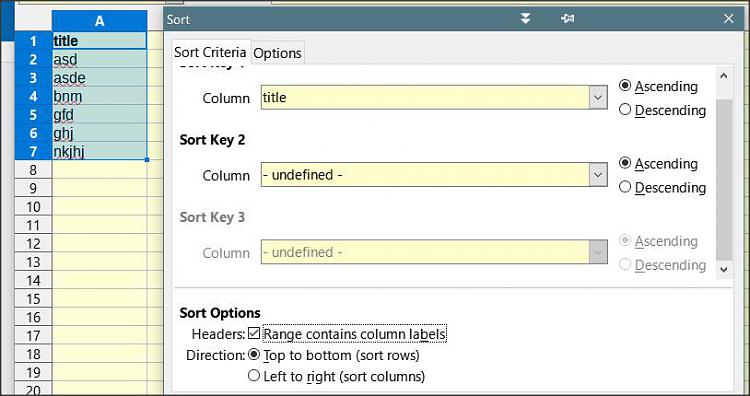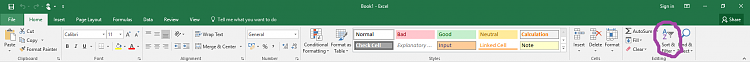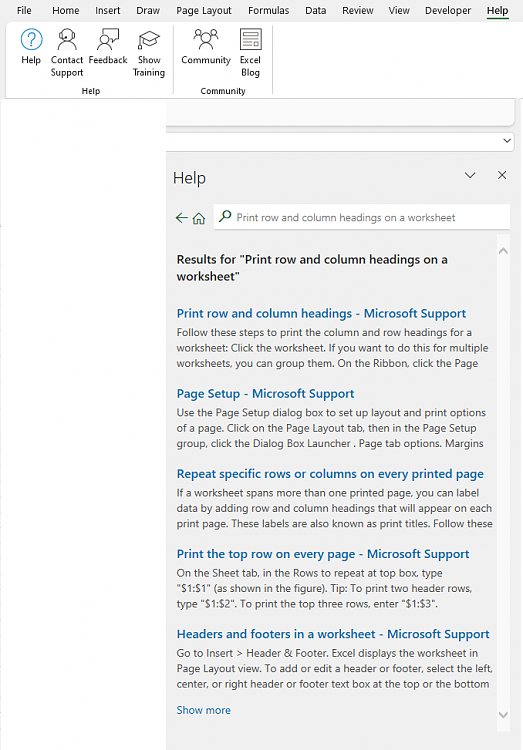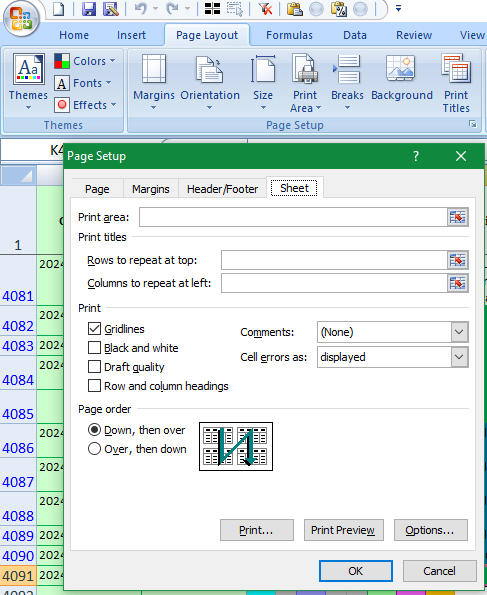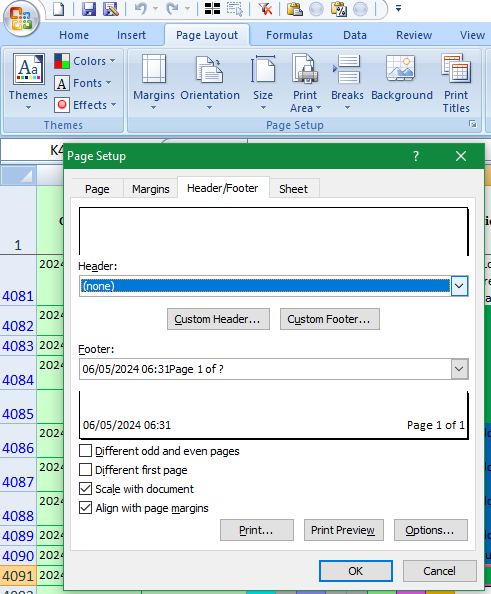New
#1
How to sort Excel columns when columms have titles?
In Excel 2016, I have column titles that appear at the top of every page below the header. When I sort the file the titles seem to be treated as data and get sorted together.
How can I prevent this from happening?


 Quote
Quote