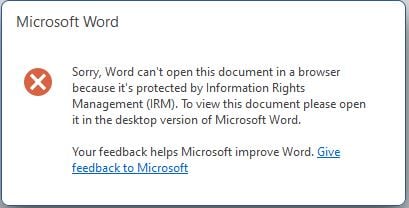New
#1
Open encripted email attachements without Word or Office
HI guys.
I have been sent an email that was encrypted and that contained a number of files, pdf's and Word docx. I had to get a one time code to read the email and that was OK.
I was able to read the pdf files but not the .docx ones that required Word because they were protected by IRM and should be opened in desktop version of M$ Word. I don't have a M$ account and use Libra Office when needed, but in this case it only showed the jumbled text that couldn't be read.
Is there any way to read these files without selling my soul to the devil? I know that I can get a trial version but that means that I have to create an MS account
Edition Windows 10 Home
Version 22H2
Installed on 15/12/2023
OS build 19045.4170
Experience Windows Feature Experience Pack 1000.19054.1000.0
CPU Ryzen 5700x win10 64bit GForce RTX 3060 12Gb Vram



 Quote
Quote