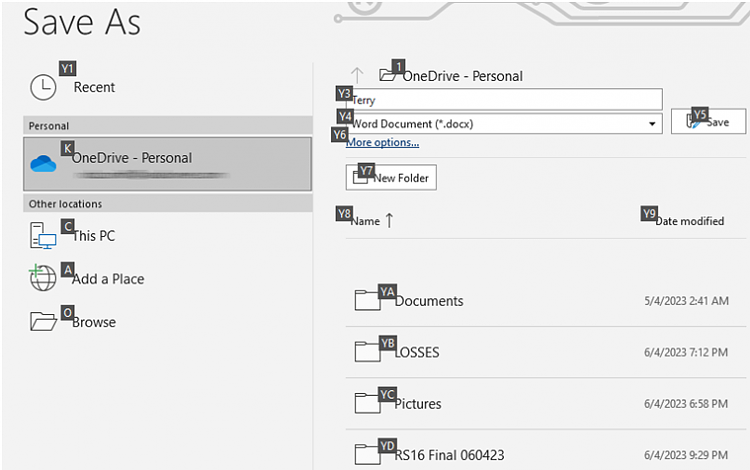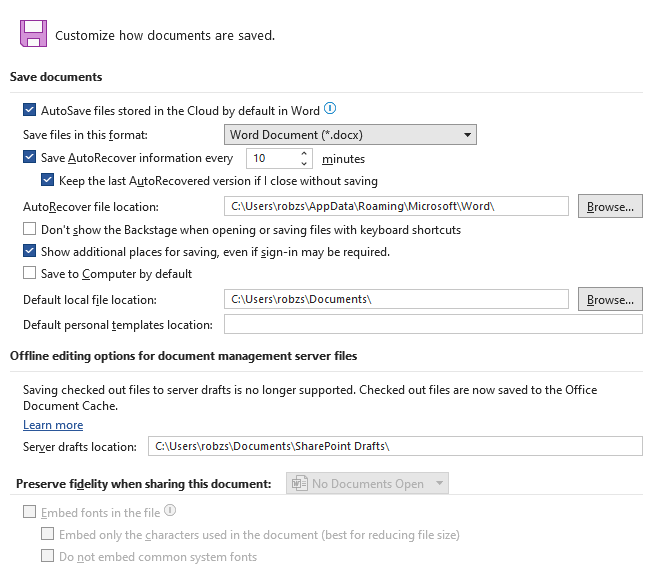New
#1
How set the default when do Save As after editing a doc using MS365?
Windows 10 Home v 22H2, OS build 19045.2965
Dell XPS 8940 Tower 10th gen Intel Core i7-10700
Dell XPS58940-7262BLK-PUS
Google Chrome v 113.0.5672.129
Ever since I started using MS365, after editing a doc, I would just do a SaveAs and then #1 and it would save it back to its original path name default. Now however, the default folder is OneDrive - Personal for everything.
I had OneDrive turned Off a long time ago as the default by the installer and it works fine saving the file back to its original path NOT OneDrive.
I can manually override the OneDrive everytime but that is a pain in the #$%.
I actually Only use OneDrive when I select it purposedly for ONE special file and never had this problem before where it became the default save to folder for Everything.
How do I change the default so I can use the Save As the way it worked before?


 Quote
Quote