New
#1
New Outlook version doesn't start
Hi all,
So some of you might know, in Outlook there is a toggle at the top right of the screen that lets you enable preview builds of the app. Well unfortunately, some of my users have tried enabling it. More importantly, this new version simply refuses to even start.
Well, first off, when doing the switch, the app takes an ungodly long time to do it's setup. Then, once you click next with the email in the text field, it then takes yet again an unbelievable amount of time (5+ minutes) before just failing, simply giving "The server could not be reached". I've tried to test it myself and I am getting the exact same result. Trying to find more info, I've managed to get all the way to this screen but really there is not much more there.
Since we all know M$ will be shoving this update down our throats, I would like to have it work.
My users are on Windows 10 22H2, I am on Windows 11 Dev Insider.
Of note, and this is my theory on why it's not working, we have disabled OWA company wide. And yes, that has caused other issues.
- - - Updated - - -
And yep, my theory was right. The new outlook version requires that OWA is permitted. I reactivated it on my own account to check and it worked instantly. Now we'll just have to deal with the incredibly ugly new interface :barf:

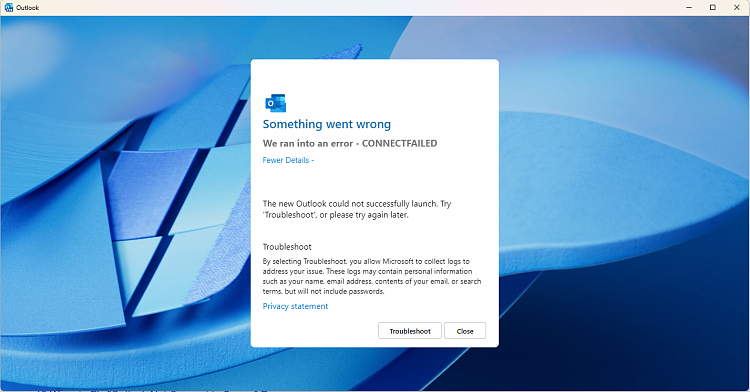

 Quote
Quote