New
#1
Jump Lists: ‘Remove from this list’ not working with MS Office items
When I right click on a Taskbar icon, I see the jump list. Most of the jump lists allow you to ‘Remove from this list’, as show just below.
However, the jump lists on my Microsoft Word and Excel do not have that option, as per this illustration:
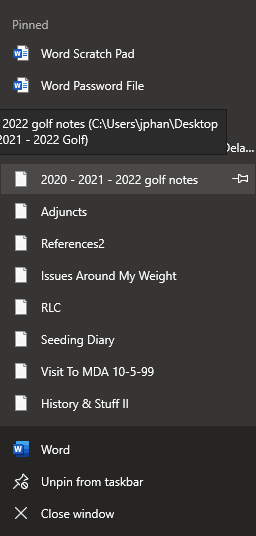
Is there a setting somewhere that prevents or enables the ‘Remove from this list’ taskbar jump list option with Word/Excel (i.e. MS Office)?
Windows 10 Version 21H2
Microsoft Office 2019 Version: 18.2110.13110.0

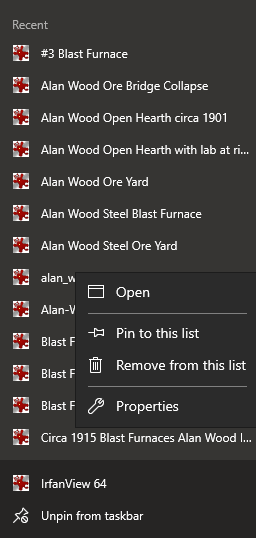

 Quote
Quote
