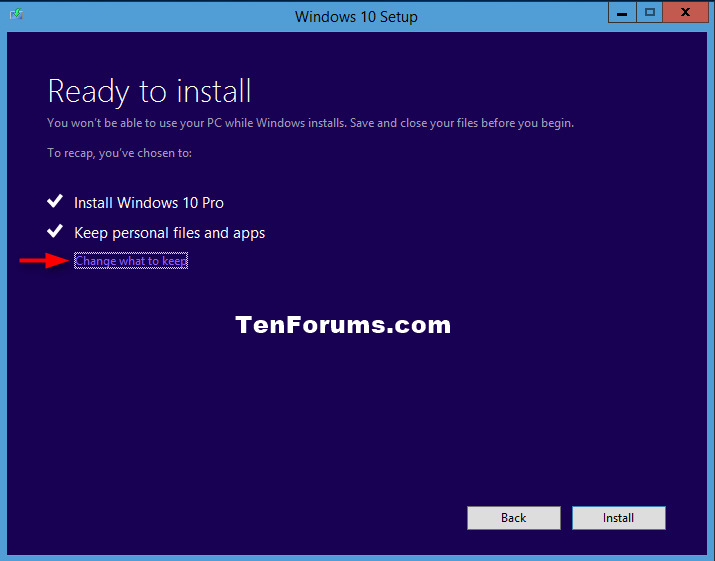New
#1
Shouldn't MS Office still be installed after Window 8.1 to 10 upgrade?
I was fairly sure when I purchased my Asus Transformer T100 It came as a full featured PC with Office included. I'm enjoying the W10 32bit OS version 10.0.19042 build 19402 but don't know if I traded off and now lost Office. Of course Office 365 is available for a fee but I don't want to go that subscription road thingy. I'm looking into my paperwork and specs but wanted to know if anybody else has had this experience.
trembuzz


 Quote
Quote