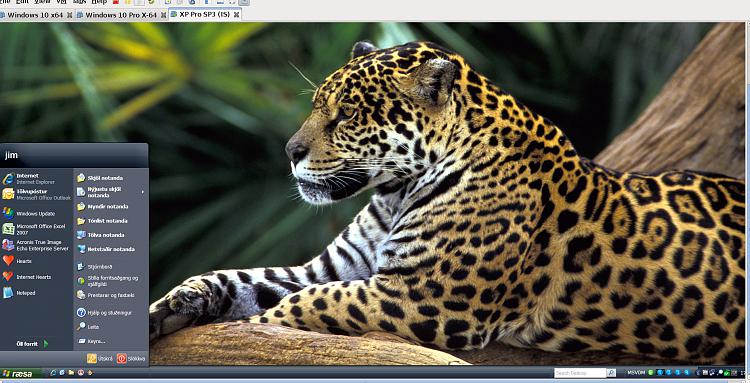New
#1
Office 97 running on Windows 10 Professional
Before anyone asks why.... it is for legacy reasons due to a database that can't be updated as it has been custom built by someone that I no longer can ask to update.
Here are the steps that have been done so far to being you up to speed:
Installed Windows 10 Professional as normal, going through all the prompts when installing it for setup i.e keyboard layout etc time zone etc and asked to create an account for a new user I entered User.
Once setup is complete and I arrive at the desktop I then ran cmd and made the administrator account active. I then logged off user account and logged in with now active administrator account so I am using the highest privileged user with full rights.
I then install Office97 to the following folder C:\Program Files (x86)\Office97\ and select all options when prompted so everything is installed.
Once installation is complete I reboot. (I always reboot after installing software.) After the reboot is complete I log on the administrator account. Once at the desktop, I load Microsoft Word and it loads up and I can use it and save documents. I record a macro and this works. I can press Alt+F11 and it loads the Microsoft Visual Basic Editor.
Now I reboot again and this time log on with the account when I installed Windows 10 called User.
I get to the desktop and load Microsoft Word. It opens up and I can save the document as expected. Now this is when something happens. If I press Alt+F11 I am shown an error message "Could not open macro storage" twice. I then close Word down and this is where I am confused.
Researching this there are some registry tweaks to do or it is something to do with permissions.
I would like to know why this problem occurs and if anyone can shed any ideas on what I can do?
I am not sure on what files or folders I have to change the settings to under the security tab when viewing the properties and I cant find a definitive list of what is related to VBA. Dll's, files, folders etc. I would have thought a FULL control for User on a file or folder would have helped but nothing.
Things that I have tried:
Located the VBE.dll and checked the permissions
Read about the registry change but need some step by step guide as not registry changes before so want to be careful
Installed Office97 to C:\Office97 so it is separate to the Program Files directory
Uninstalled and Reinstalled Office97 (Both under Administrator and User accounts
Closed Microsoft Word and deleted the Normal.dot file and opened word again and watched the folder with a newly created Normal.dot file (so I know that User has write access to the Normal.dot folder
Made the User account an administrator also shows the error message (Which doesn't make sense as why would it on one administrator account and not the other)
Created a new user as a user
There is a service pack SR2 release for Office97 which I haven't installed as this works without it when running under Windows 7.
The PC itself isn't connected to the Internet so no worry of viruses or updates etc.
The main reason for Office97 is that I have a bespoke database made in Access that has been created by someone else many moons ago and at a click of a button within the database, it opens Microsoft Word and then loads a macro to add something to the page and then prints it out. A rewrite of this database is possible but currently not going to happen.
I have proved that Microsoft Word installs on Windows 10 Pro and Microsoft Access and Microsoft Word both work. The only question is why does it work on the administrator account but doesn't work on the user account.
Making the User an administrator rather than a Standard user isn't ideal as other users use the computer for other databases so it does have to have some lockdown.
Would it be a simple thing or an order of something at first install that triggers or writes something to the hard drive that a permission is then preventing it from working.
The checkbox in Word (Tools>Options>General) labelled Macro Virus protection is unticked.
Right clicked on the WinWord.exe and set the properties to run as administrator does work but asking for the administrator password each time isn't ideal. Unless this can be forced without a prompt to always run as administrator which would work.
UAC has been turned off.
Any help or advice (other than upgrading Office) would be a great help.
Shame that I know it works under administrator account but not as a standard or another account. This makes me think it's a permission problem and something to do with the VBA properties.
This all works under Windows 7 Professioanal without any problems. I understand that there have been changes within Windows 10 but that is as expected.


 Quote
Quote