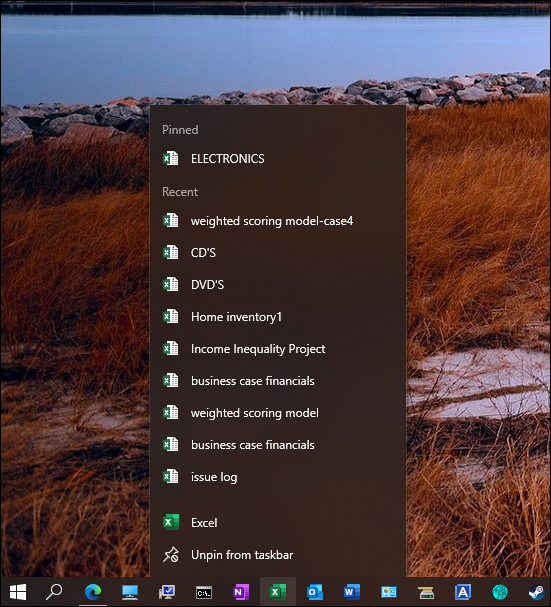New
#1
Excel jumplist entries won't stay pinned
I have moved my OneDrive folder from its default location to D:
In my Excel recent files list I sometimes see two entries for a file
One has the path D:\OneDrive etc and the filename includes the file extension
The other has the path https://d.docs.live.net etc and does not include the file extension
If I pin a recent file like D:\OneDrive etc then subsequently click the pinned file it disappears from the pinned list!
This doesn't happen for a recent file like https://d.docs.live.net etc
This does not occur for at least Word or Visio
What if any is the consequence of opening a recent file like https://d.docs.live.net etc?
Why are such files showing in the recent files jumplist, what are they and why are they missing the file extension?


 Quote
Quote