New
#1
How to Remove Folders from Office 365 Outlook
There are numerous rubbish folders on Outlook email addresses including 3 RSS Feed folders,
they take up a log of room and are just not required.
I've looked everywhere I can but even Microsoft (as usual) don't give an answer even though the
questioner added at the bottom:
"To be clear, I want to delete the folder, not the subscriptions (which I don't have any). "
And typical of MS they gave a link on how to remove the subscriptions.
I have a picture of what I mean. The Outlook email account is the top one and what I would like is
as the account underneath which has 3 folders compared with 12 in Outlook.
Anyone any ideas please ?
Winver 1903
365 2019

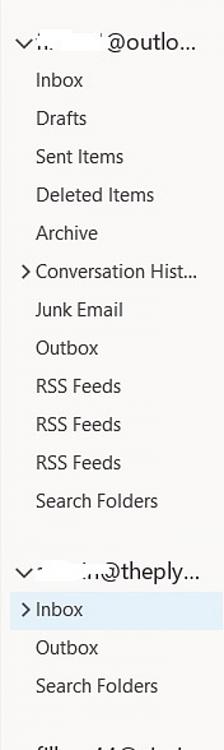

 Quote
Quote