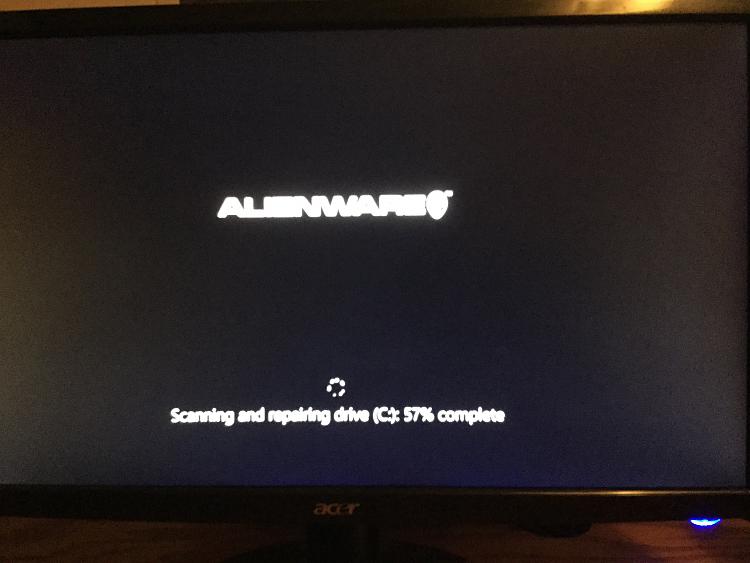New
#61
Windows 10 install stuck at black screen without cursor or anything
-
-
-
New #63
Was getting black screen all day, changed display setting in BIOS to discrete after attempting IGFX, put me in an automatic repair loop. Coming from Windows 8.1 on an Alienware X51 R2
-
New #64
-
-
New #66
-
-
New #68
Tried again on my Dell and got the same black screen after about 83%. Can't get Win+P to do anything or my Function+F8 key either. Might try plugging in a monitor or something.
My resolution was set to 1600x900 so if others with that resolution have had similar problems, hopefully I can get this to work.
-
-
New #69
Monitor isn't hdmi, hooked up through DVI
-
Related Discussions


 Quote
Quote