New
#1
Add OEM Provisioning Package to clean install
I have the following OEM customization and provisioning package on my C: drive:
Where would I copy these files to the standard Windows 10 installation USB flash drive to have them applied during a clean install of Windows 10?
My current install is a clean install without the customizations or provisioning package applied, the C:\Recovery folder was retrieved from an image backup I made before doing the current clean install.
@Kari <attention getter. You're probably the everything Windows recovery and installation expert that knows the answer!

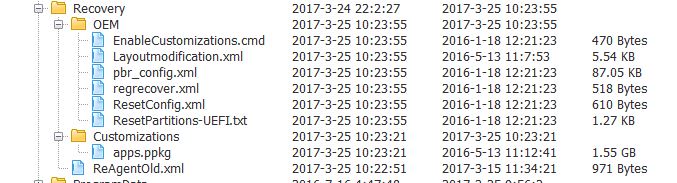

 Quote
Quote