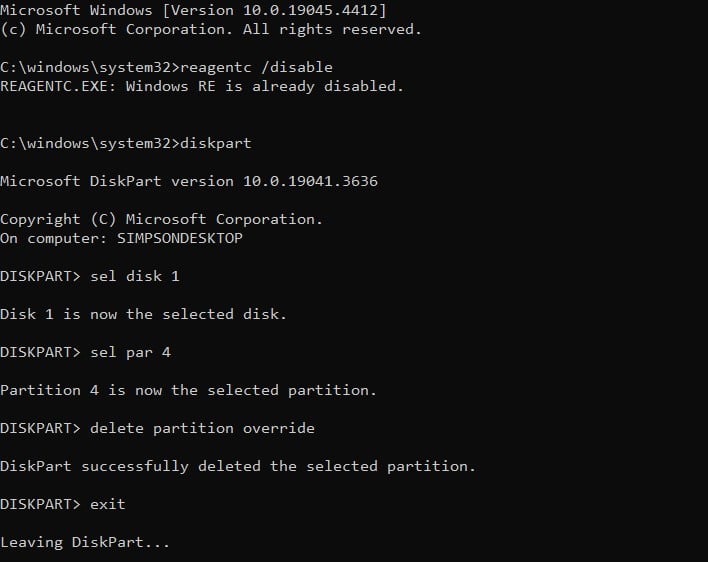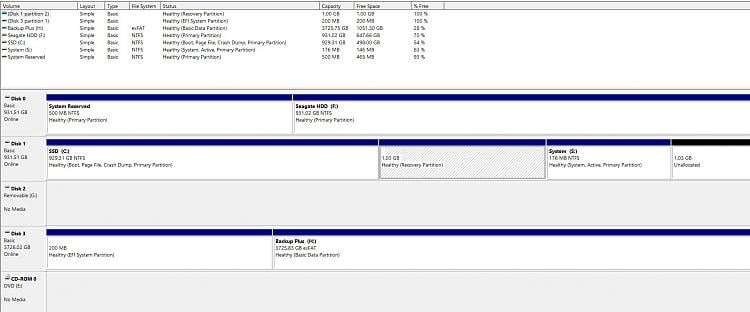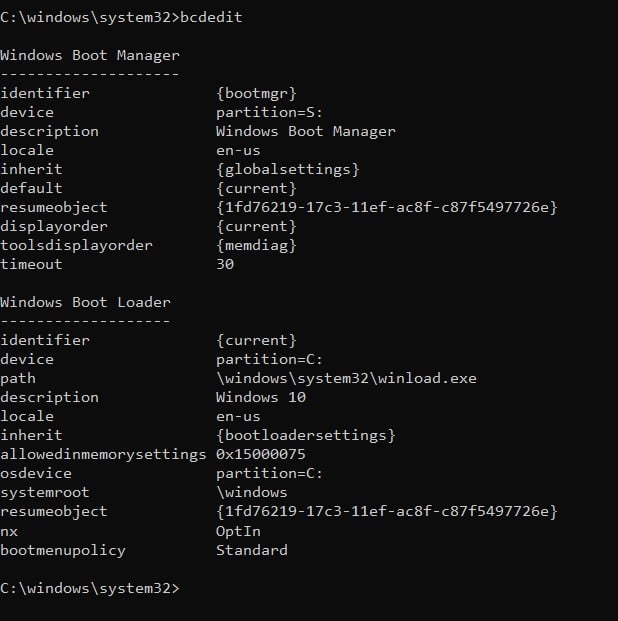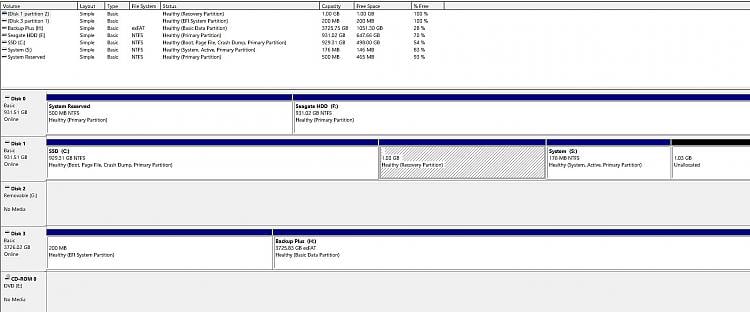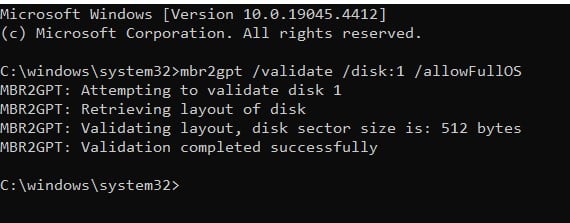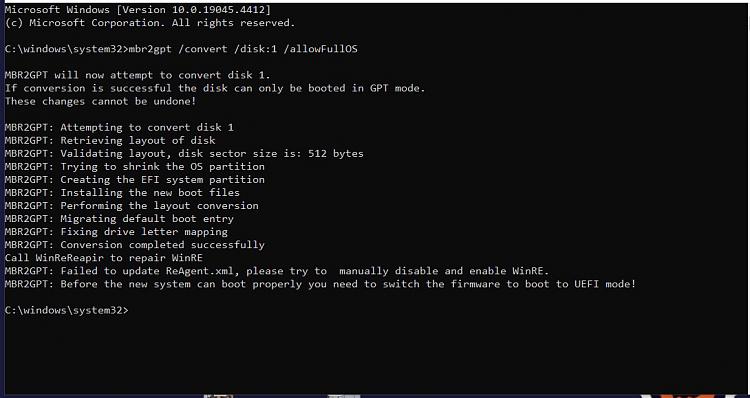New
#41
Changing BIOS from Legacy to UEFI/BIOS so I can use Win 11 on this PC
-
-
New #42
OK, let's go
Just make sure that you get each line from the commands in #38
I think, the best way to do this, is to copy everything to notepad and use
cut & paste
- - - Updated - - -
I did not give you the command
diskpart 1
COPY & PASTE COPY & PASTE COPY & PASTE COPY & PASTE COPY & PASTE COPY & PASTE
And here it is already after midnight. Will be back tomorrow
And the 1st command is reagentc / disable !!!Last edited by Pentagon; 1 Week Ago at 17:56.
-
New #43
@ Dulcina - I have a clone of my C and F drives on Macrium Reflect
Okay, I think I did everything as instructed. Here is what my Disk Management shows now. However, I have been to the BIOS setup several times, finally found a reference to UEFI, clicked on it, and saved. When I look at the System, however, it says I am still on Legacy. I could post screen shots of my BIOS setup, but I don't know how without using stitch and snip.
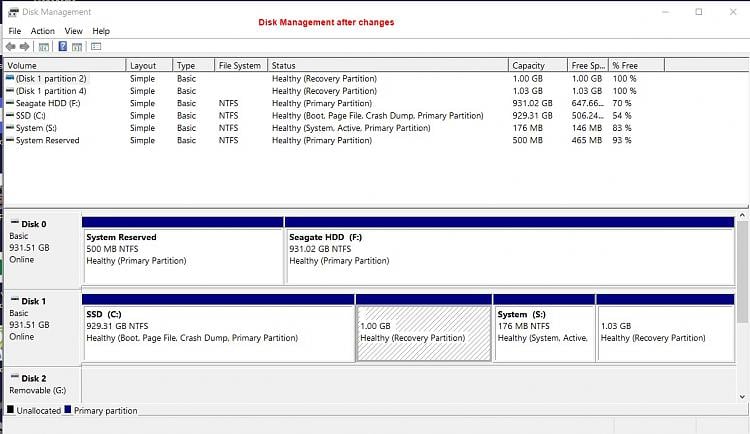
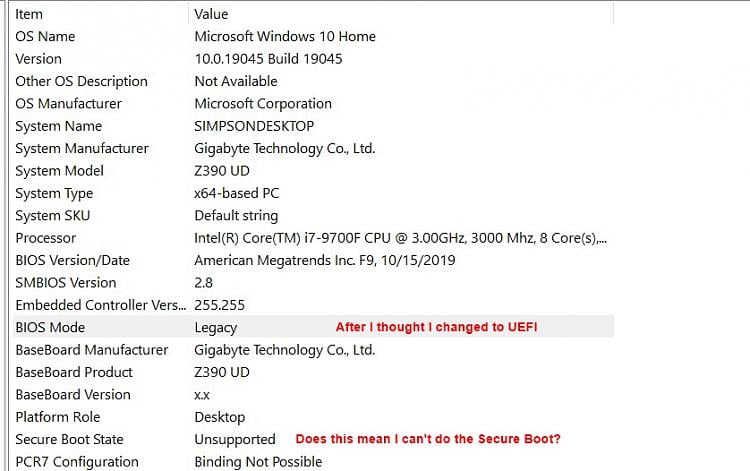
-
New #44
@therealsimpsons,
You still have not converted drive 1 to GPT, but you are booting from drive 1 which is great progress. As it stands now, mbr2gpt will fail on drive 1 because you now have 4 partitions on it. You may have enabled UEFI in your BIOS but it will not boot in UEFI mode because the drive was not converted to GPT which would have also created a FAT32 EFI System Partition (ESP) to boot from in UEFI mode.
The next steps I would do is to disable the recovery environment, delete both recovery partitions on Drive 1 and then try mbr2gpt. Since @Pentagon has been walking you through everything, I will defer to them.
-
New #45
You did not execute the command
sel par 2
delete partition override
That is the reason why you have the 2nd recovery (1,03 GB) at the end!
You also didn't do this:
"mbr2gpt /validate /disk:1 /allowFullOS
Only (!) if everything is OK (successful) run next command. Otherwise stop here!"
Run
reagentc /disable
diskpart
sel disk 1
sel par 4
delete partition override
exit
and
cmd (admin)
bcdedit
post screenshotLast edited by Pentagon; 1 Week Ago at 10:21.
-
New #46
-
-
New #48
-
-
New #49
OK, we are ready to convert to gpt.
run
mbr2gpt /convert /disk:1 /allowFullOS
Boot into BIOS and change to UEFI
The rest will be done later
-
New #50
Related Discussions

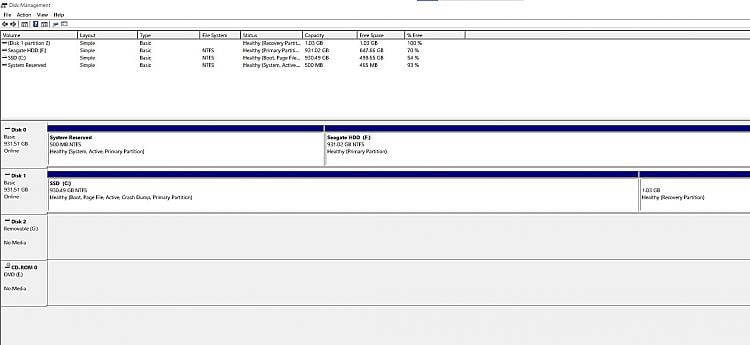

 Quote
Quote