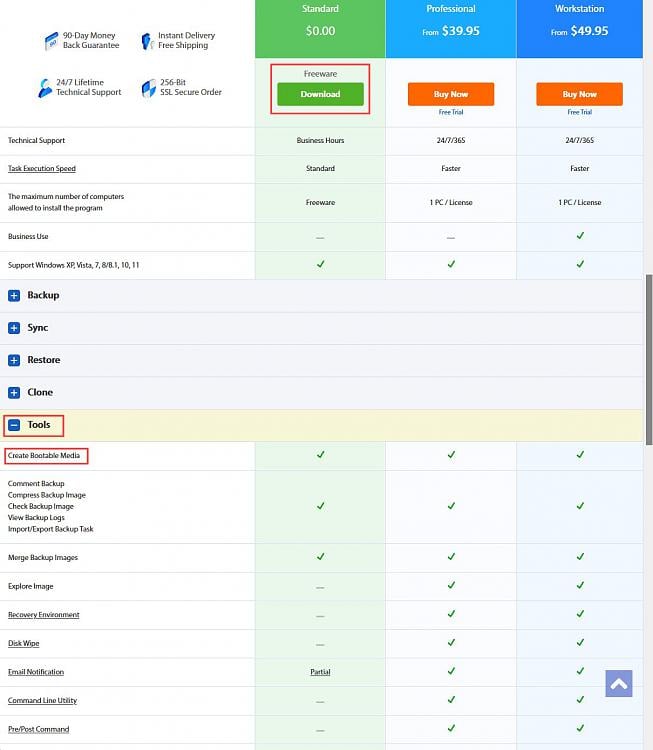New
#21
I use System Restore points successfully and find them very handy on the odd occasionare you referring to the embedded MS tool, "create a system restore point" ?
A huge difference between creating a disk image (with a 3rd party program, as MS recommends) and a restore point is that using a restore point has no effect on your personal data.
Restoring a disk image means restoring 1 or more partitions to the state they were in when you created the image. That's everything on that partition.
I use both- periodic disk imaging as a fundamental means of recovery from bad situations to a failed disk- potentially even a stolen PC.
To me, restore points complement routine disk imaging nicely - I have one created daily on schedule (tutorial available).
Supplement that with more frequent backup of fast changing key data, so that you have a recent and additional copy, and you should be reasonably safe. Excepting asteroids, floods and ELE's, of course.


 Quote
Quote