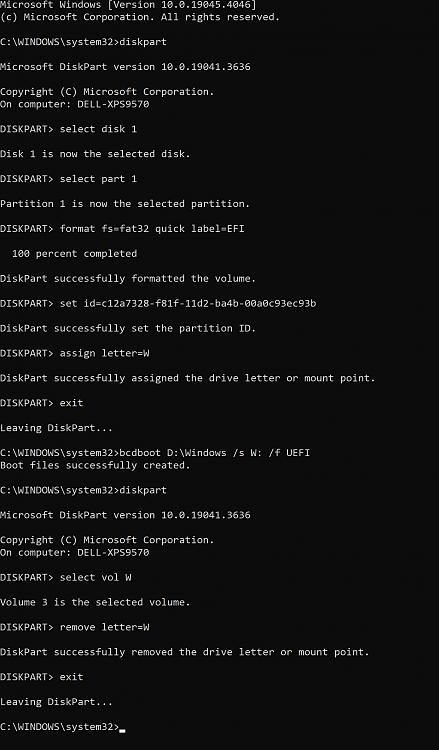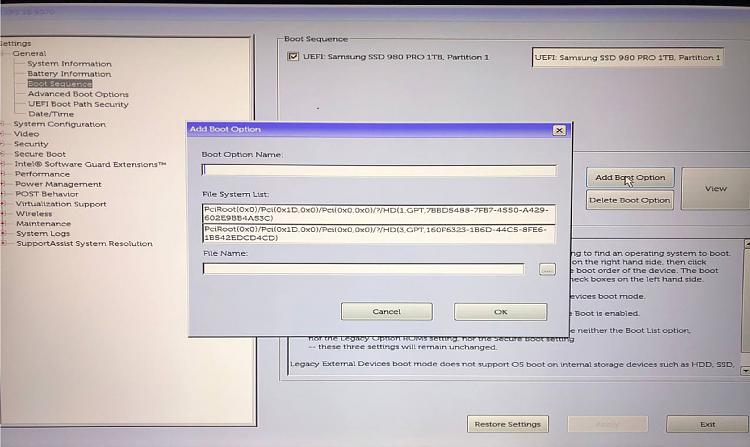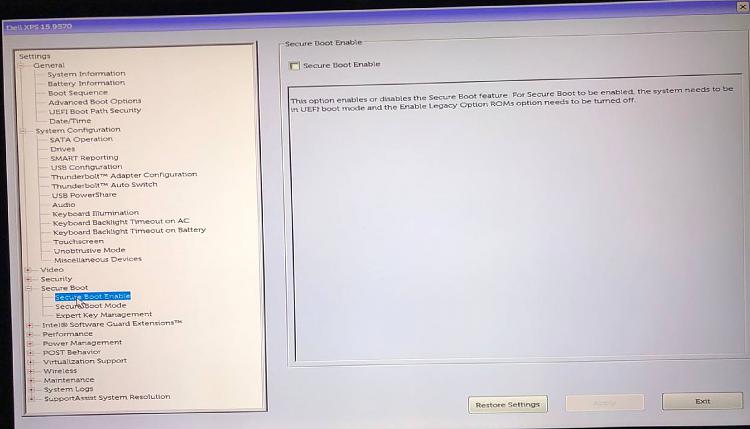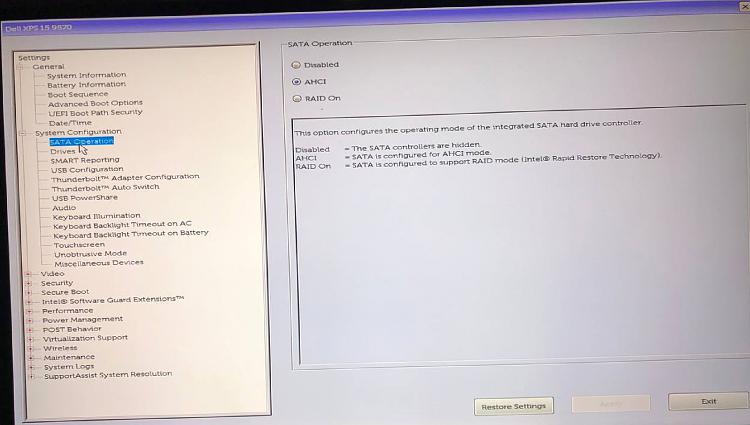New
#21
Yes, I followed Megahertz' cmd instructions to the letter, and I reported back precisely. There's no Recovery Environment because the source disk 0 has no Recovery partition.
- - - Updated - - -
Ok, so just to make sure before proceeding, these should be the steps in cmd right? Also, I see the letter w then shown as W, should I use w in all steps, or W? (I guess makes no difference)
diskpart
select disk 1
select part 1
format fs=fat32 quick label=EFI
set id=c12a7328-f81f-11d2-ba4b-00a0c93ec93b
assign letter=w
exit
bcdboot D:\Windows /s W: /f UEFI
diskpart
select vol W
remove letter=W
exit
exit


 Quote
Quote