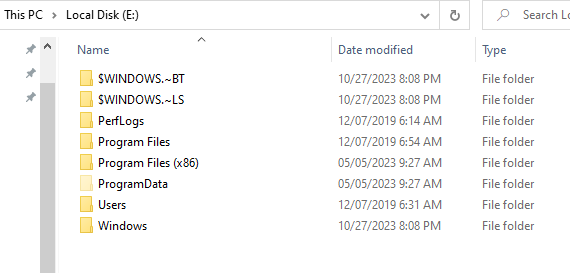New
#1
Error code: 0X8007025D - Win 10 install on old desktop with a new SSD
Windows Version: 22h2 (OS build 19045.3570) - Windows 10 Pro
I have a pretty old desktop pc and my hard drive kind of died to I got a new SSD.
So to install win 10 64b there, I first created a bootable USB with the media tool.
So it boots, I click shift+f10, opens cmd, I enter:
diskpart
list disk
select disk 2
clean
convert mbr
exit
exit
and then select the disk with unallocated space and try to install win 10.
and in 2% I get a popup:
Installation cancelled.
Windows cannot install the required files. Make sure all files required for installation are available, and restart the installation.
Error code: 0X8007025D
So far I tried (with no luck):
- switching cables
- removing a ram
The SSD is a Verbatim 500gb.
My desktop pc is old and doesn't have uefi/gpt so apparently the way to go is mbr.
When I look at the drive after the failed install I see this in Panther/setuperr.log:
2023-10-26 16:41:08, Error [0x060126] IBS CallBack_ImageWasSelectedInUi: An error occurred while removing the MultiEdition key from the blackboard.[gle=0x00000490]
2023-10-26 16:42:29, Error [0x0600af] IBS ApplyWIMCallback: Error applying E:\Windows\WinSxS\amd64_microsoft-windows-d..gement-winproviders_31bf3856ad364e35_10.0.19041.1741_none_2bdbeed55a474ed6\ImagingProvider.dll. GLE [605][gle=0x0000025d]
2023-10-26 16:42:29, Error [0x0606cc] IBS WIMApplyImage failed; hr = 0x8007025D[gle=0x0000025d]
2023-10-26 16:42:29, Error [0x0600a1] IBS DeployImage:Image application failed; hr = 0x8007025D[gle=0x00000057]
2023-10-26 16:42:29, Error [0x060082] IBS Callback_ImageTransfer:Failed to lay down the OS image; hr = 0x8007025d[gle=0x00000057]
Can someone please help?


 Quote
Quote