New
#1
Debloat Windows
This thread is dedicated to debloating Windows, you can talk all about debloating Windows on here.
This thread is dedicated to debloating Windows, you can talk all about debloating Windows on here.
I would recommend a clean install Windows then use Revo Uninstaller to remove apps a user doesn’t want.
Chris Titus Tech has a Powershell tool that he uses to Debloat and Optimize Windows 10 and 11 -- One Tool for Everything. I use it on all my clean installs and it works great - no issues to me.
As usual, please review carefully what it does and doesn't do before you use.
Vouch. That's exactly what I did... including about 30 tweaks.
When you uninstall something with REVO, make sure to do the "scan for leftovers" too.
Download Revo Uninstaller Free - Remove unwanted programs easily
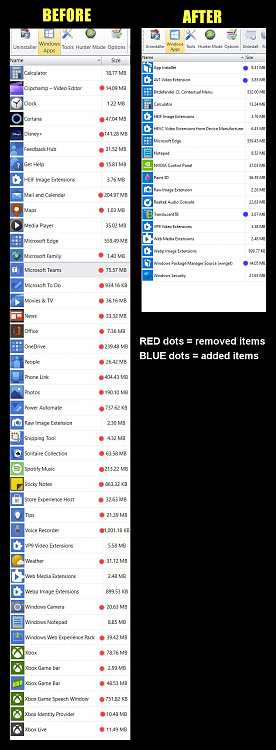
@FreeBooter,
Looks interesting.
Chris Titus has something similar. Have you got a link to your Script [ Raw ] please ?