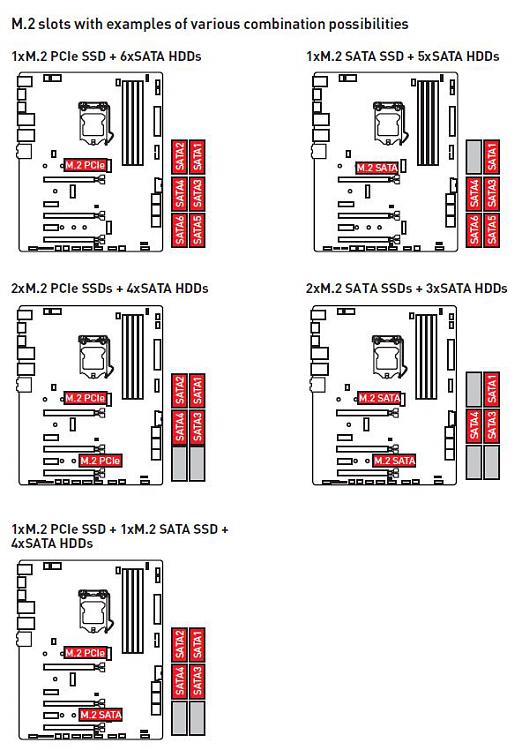New
#1
Adding m.2 made former SSD disappear
Hello,
I installed new Kingston m.2 4TB hard drive to my computer. I turned it on and noticed that the other SSD named D: was missing. I clicked the Manage from my computer and checked the drives. I could not find the 1TB D: from there either! The computer detected the new 4TB m.2 though. I made the new m.2 active and gave it a letter E: which was not used yet.
I checked that the 1TB SSD is connected to power supply and to motherboard. It is a storage drive, not the one windows 10 is installed to. What could have gone wrong?
I run win10 64bit (FIN) which is bought from local store.


 Quote
Quote